How To Log Into H-Panel Hostinger
(एच-पैनल होस्टिंगर में कैसे लॉग इन करें)
 |
| https://alliswell24.blogspot.com/2023/07/How to Log in to hPanel Hostinger.html |
Here's a Full Description Of H-Panel And Its Functionalities:
- Accessing hPanel: To access h-Panel, you need to log in to your Hostinger
account. You can do this by visiting the Hostinger website ( https://hostinger.in?REFERRALCODE=1SHIVANSH58
) and clicking on the "Login" button in the top right corner.
Enter your login credentials (email and password) to access your hosting
account's dashboard.
- Dashboard Overview: Once you log in, you'll be taken to the h-Panel dashboard. The dashboard serves as the central hub for managing your hosting services. It provides a clean and intuitive interface with easy-to-navigate menus.
- File Manager: The File Manager in h-Panel allows you to manage your website files directly from the control panel. You can upload, download, delete, and edit files without the need for a third-party FTP client.
- Domains: In this section, you can manage your domain names. You can add new domains, set up subdomains, manage domain redirects, and configure DNS settings.
- Email Accounts: The Email Accounts section enables you to create and manage email accounts associated with your domain. You can set up professional email addresses, change passwords, and access webmail services.
- Databases: This area allows you to manage your databases (e.g., MySQL). You can create and delete databases, add users, and manage database permissions.
- Backups: In h-Panel, you can create and restore backups of your website files and databases. Regular backups are essential for safeguarding your website data.
- Auto Installer: The Auto Installer (usually Softaculous) is a powerful tool that lets you install various applications and scripts with just a few clicks. It includes popular CMS platforms like WordPress, Joomla, Drupal, and many others.
- Metrics: The Metrics section provides statistics and insights about your website's performance. You can monitor bandwidth usage, view visitor statistics, error logs, and more.
- SSL Certificates: Hostinger offers free SSL certificates for your domains, and you can manage them from the h-Panel. SSL certificates ensure secure connections between your website and visitors, boosting security and trust.
- Advanced Settings: The Advanced Settings section gives you access to various advanced configurations, such as cron jobs, SSH access, and PHP settings.
- Support: If you encounter any issues or have questions, hPanel offers access to Hostinger's customer support. You can find links to live chat support, email support, and access to the knowledge base directly from the control panel.
- Website Builder: Some Hostinger hosting plans include a user-friendly website builder that allows you to create and customize your website without any coding knowledge. You can access the website builder from h-Panel, and it provides a drag-and-drop interface with pre-designed templates to make website creation a breeze.
- DNS Zone Editor: The DNS Zone Editor is a powerful tool in h-Panel that allows you to manage your domain's DNS records. You can add, modify, or delete DNS records such as A records, CNAME records, MX records, and more, giving you full control over your domain's DNS configuration.
- Cloudflare Integration: Hostinger integrates with Cloudflare, a Content Delivery Network (CDN) service that enhances website performance and security. You can activate Cloudflare for your domains directly from h-Panel to improve loading times and protect against DDoS attacks.
- Security Settings: In the Security Settings section, you can find various tools to enhance the security of your hosting account and website. This may include IP address blocking, SSL management, and options to enable or disable features like hotlink protection and leech protection.1
- Error Pages: With h-Panel, you can customize error pages for common HTTP errors (404, 403, etc.). This allows you to create a personalized and helpful message for visitors who encounter errors while navigating your website.
- Resource Usage: The Resource Usage section provides information on how your hosting account's resources are being utilized. You can monitor CPU usage, memory usage, and other resource statistics to ensure your website stays within the allocated limits.
- Git Integration: For developers, h-Panel offers Git integration, allowing you to manage your Git repositories directly from the control panel. This feature is beneficial for version control and collaboration on software development projects.
- Subscriptions and Billing: In some hosting plans, you can manage your subscriptions and billing information through h-Panel. This section allows you to view your payment history, update payment methods, and manage auto-renewal settings.
- Language and Preferences: h-Panel provides language and preferences settings that allow you to customize the control panel's language, time zone, and other display preferences according to your preferences.
Hostinger's h-Panel is designed to be user-friendly and comprehensive, catering to both beginners and experienced users. Its intuitive interface and wide array of features make it a valuable tool for managing your hosting account, website, and related services effectively.
Benefits of Hostinger Products & Services
( होस्टिंगर उत्पादों और सेवाओं के लाभ )
 |
| https://alliswell24.blogspot.com/2023/07/How to Log in to hPanel Hostinger.html |
Hostinger offers several benefits that make it a popular choice for individuals and businesses looking for web hosting services. Some of the key benefits of using Hostinger include:
- Affordability: Hostinger is known for its competitive pricing, making it an attractive option for those on a budget. Their hosting plans provide excellent value for money without compromising on performance.
- User-Friendly Interface: Hostinger's h-Panel (control panel) is intuitive and user-friendly, making it easy for beginners to manage their hosting account, websites, and other services without technical expertise.
- Wide Range of Hosting Services: Hostinger offers a variety of hosting options, including shared hosting, cloud hosting, VPS hosting, and WordPress hosting, allowing users to choose the most suitable hosting type for their specific needs.
- Performance and Uptime: Hostinger invests in modern technology and multiple data centers located worldwide to ensure faster loading times and high uptime. They also provide a 99.9% uptime guarantee, so your website stays accessible to visitors.
- Website Builder: Hostinger's website builder enables users to create professional-looking websites without coding knowledge. It offers a range of customizable templates and a drag-and-drop interface for easy website building.
- Free SSL Certificates: Hostinger provides free SSL certificates for all domains hosted on their platform. SSL certificates secure data transmission between the website and its visitors, improving security and trust.
- One-Click Installer: With the one-click installer (Softaculous), users can effortlessly install popular applications and CMS platforms like WordPress, Joomla, Drupal, and more, saving time and effort in website setup.
- Customer Support: Hostinger offers 24/7 customer support via live chat and email, ensuring assistance is readily available whenever needed. Additionally, they have a comprehensive knowledge base with helpful articles and tutorials.
- Scalability: Whether you are starting with a small website or need to grow with a larger project, Hostinger's hosting plans offer scalability. You can upgrade or downgrade your hosting package as your needs change.
- Security Features: Hostinger implements security measures to protect their servers and customer data. They offer DDoS protection, daily backups, and advanced security settings to enhance website security.
- Money-Back Guarantee: Hostinger provides a 30-day money-back guarantee on their hosting plans, allowing users to try their services risk-free and receive a full refund if they are not satisfied.
- Cloudflare Integration: Hostinger integrates with Cloudflare CDN, improving website performance and protecting against malicious attacks, enhancing overall website speed and security.
- Developer-Friendly Features: Hostinger supports various programming languages, including PHP, Ruby, Python, and others. It also offers Git integration and access to advanced settings for developers who require more control.
Overall, Hostinger's combination of affordability, performance, user-friendly interface, and a wide range of features makes it an appealing option for individuals and businesses seeking reliable web hosting services.
Pros and Cons
 |
| https://alliswell24.blogspot.com/2023/07/How to Log in to hPanel Hostinger.html |
Pros of Hostinger:
- Affordability: Hostinger offers competitive pricing, making it an affordable choice for individuals and small businesses.
- Performance: Hostinger utilizes modern technology and multiple data centers, leading to faster loading times and better website performance.
- 99.9% Uptime Guarantee: Hostinger provides a 99.9% uptime guarantee, ensuring that your website stays online and accessible to visitors.
- User-Friendly Interface: The hPanel control panel is intuitive and easy to navigate, making it suitable for beginners and experienced users alike.
- Variety of Hosting Options: Hostinger offers a wide range of hosting services, including shared hosting, cloud hosting, VPS hosting, and WordPress hosting, allowing users to choose the best option for their needs.
- Free SSL Certificates: Hostinger provides free SSL certificates for all hosted domains, enhancing website security and trust.
- Website Builder: The website builder enables users to create websites without coding knowledge, with a selection of customizable templates and a drag-and-drop interface.
- One-Click Installer: Hostinger's one-click installer (Softaculous) makes it easy to install popular applications and CMS platforms with just a few clicks.
- 24/7 Customer Support: Hostinger offers round-the-clock customer support through live chat and email, ensuring assistance is available whenever required.
- Scalability: Users can easily upgrade or downgrade their hosting plans as their website and traffic requirements change.
Cons of Hostinger:
- Limited Resource Allocation: Some of the cheaper hosting plans may have limitations on resource allocation, which could affect high-traffic websites.
- No Phone Support: Hostinger does not provide phone support, which may be a downside for those who prefer direct communication.
- Limited Data Center Locations: While Hostinger has multiple data centers, they might not have locations in certain regions, which could impact website performance for users in those areas.
- No Traditional cPanel: Hostinger uses its custom h-Panel instead of the traditional cPanel, which might be different from what some users are accustomed to.
- No Dedicated Hosting: Hostinger does not offer dedicated hosting, which may not be suitable for large websites with high resource demands.
- Upselling Tactics: Some users have reported occasional upselling attempts during the checkout process, which could be perceived as intrusive.
It's essential to carefully consider these pros and cons in the context of your specific needs and requirements. Hostinger may be an excellent choice for those seeking budget-friendly hosting with reliable performance and a user-friendly interface, but it's always a good idea to compare it with other hosting providers to find the best fit for your individual or business needs.
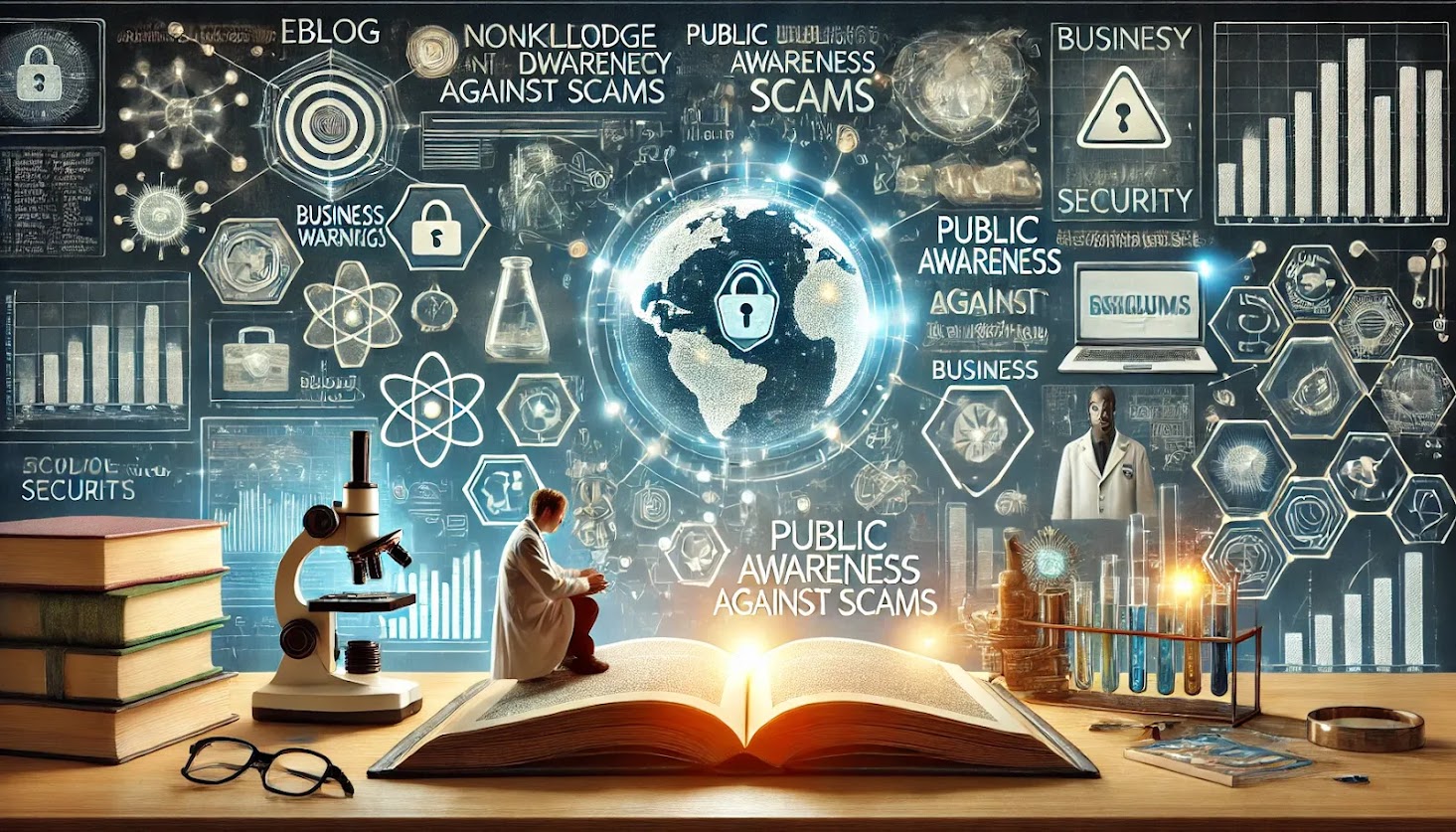

.webp)

.webp)
%20and%20NPS%20Vatsalya%20scheme.%20The%20infographic%20is%20divided%20into%20two%20sections_%20one%20for%20ad.webp)