RAHAT medical project launched in Rajasthan The Chief Minister of Rajasthan, Vasundhara Raje inaugurated a medical project called Rajasthan Heart Attack Treatment programme (RAHAT), launched by Eternal Heart Care Center Hospital in Jaipur, on 25 February 2017. The programme involves creation and management of a telemedicines platform to treat ST-Elevation Myocardial Infarction (STEMI), a very serious type of heart attack.  The telemedicines platform will help capture and transmit patient's EKG along with clinical history from remote geographical locations to the heart command center (HCC) hub, where a team of expert cardiologists will provide an immediate interpretation of the EKG and real time STEMI guidance and management through tele-consultation after instantly recognising the EKG abnormalities. About RAHAT • The programme aims to provide timely treatment to those who undergo heart attack in rural and remote areas. • Under it, the patients suffering a stroke would be provided with immediate ambulance service and telemedicine service. • While basic treatment would be provided to the patient in the ambulance on the way to the nearest hospital, the details of the same would be shared with the experts at the HCC through tele-consultation. Rajasthan has previously launched several significant medical programmes including Arogya Rajasthan, new medical colleges and Bhamashah Swasthya Bima Yojana. The Chief Minister in her inaugural address stated that such projects will only help enhance the medical services in the state and push it to touch new heights in the medical and healthcare sector. Besides this project, Raje also inaugurated an ambulance fitted with equipment and trained paramedical staff required for treatment of heart disease.
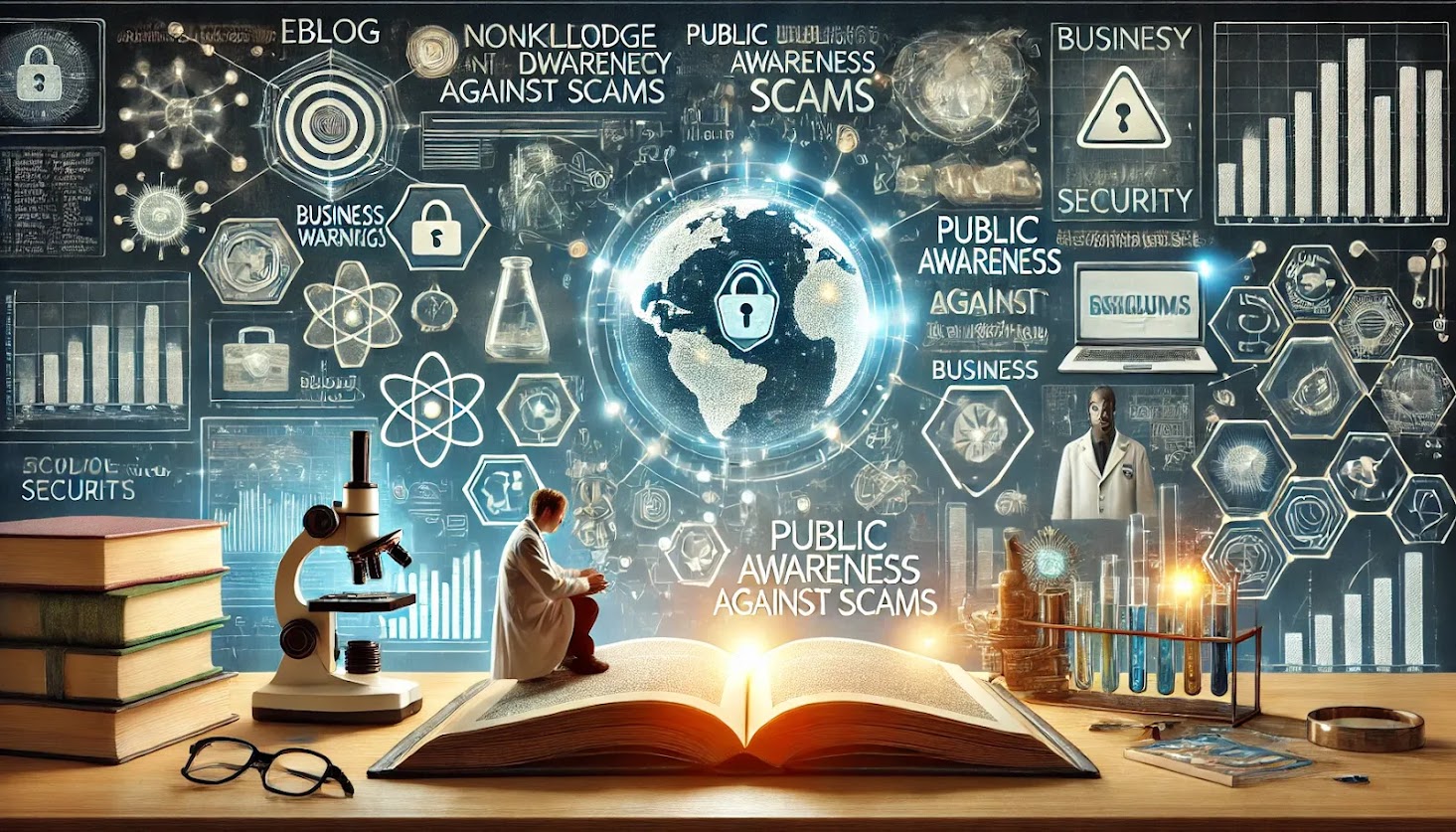
Welcome to our diverse blog where we explore a wide range of fascinating topics that span the realms of exam preparation, science, business, technology, web development, administration, and health. Whether you're a student, a tech enthusiast, an entrepreneur, or simply someone seeking to enhance your knowledge, this blog is designed to provide you with insightful and engaging content.
Monday, 27 February 2017
RAHAT medical project launched in Rajasthan
NEW FACILITIES IN RAILWAY BY RESPECTED MODI JI
*New Facilities*
*in*
*Railway*
*By Modi Govt*
🚅🚃🚃🚃🚃🚃🚃
*यात्रियों टिकट विंडो पर लंबा इंतजार नहीं करना होगा।*
*ट्रेन का टिकट*
*ट्रेन में ही मिल जाएगा।*
*फिलहाल सुपरफास्ट ट्रेनों में यह व्यवस्था लागू कर दी गई है*
*जल्द ही बाकी ट्रेनों में भी यही व्यवस्था होगी।*
*इसके लिए टीटीई को टिकट शीन (हैंड-हेल्ड) मिलनी शुरू हो चुकीं हैं।*
💥*रेलवे ने प्रथम चरण में सुपर फास्ट ट्रेन*
*लखनऊ मेल,*
*गरीब रथ,*
*अर्चना सुपरफास्ट,*
*राजधानी सुपरफास्ट आदि के टीटीई को हैंड-हेल्ड मशीन दी है*
*मशीन रेलवे के पैसेंजर रिजर्वेशन सिस्टम (पीआरएस) सर्वर से कनेक्ट रहेगी।*
*इससे ट्रेन के हर कोच में खाली बर्थ और किस स्टेशन पर यात्री उतरेगा इसकी जानकारी मिलती रहेगी।*
*बिना टिकट लिए ट्रेन में चढ़ने वाले यात्री सीधे टीटीई सेमिलेंगे*
*तय किराये से दस रुपये अतिरिक्त लेकर टीटीई इसी मशीन से टिकट देंगे।*
*इसके अलावा मशीन के जरिये ही वेटिंग टिकट वाले मुसाफिरों को बर्थ खाली होते ही मिल जाएगी*
👉*टीटीई की मनमानी होगी खत्म*
*ट्रेन छूटने की जल्दी में सवार होने वाले मुसाफ़िरों से टीटीई और स्कवायड़ के सिपाही मनमाना जुर्माना एवं रुपयों की वसूली करते हैं!*
*इसके साथ ही वेटिंग टिकट वाले यात्रियों को बर्थ न होने की बात कहकर बर्थ नहीं देते थे।*
*मगर हैंड-हेल्ड मशीन से यात्री भी अपनी बर्थ की पोजीशन देख सकेंगे।*
👉*ट्रेन में चढ़ते ही*
*टीटीई को बताना होगा*
*यात्री को*
*ट्रेन में सवार होते ही टीटीई को बताना होगा कि उसने टिकट नहीं लिया है।*
*मशीन से टिकट बनवाना है।*
*चेकिंग के दौरान यदि टीटीई ने बिना टिकट पकड़ा तो जुर्माना देना पड़ेगा*
*इसीलिए टीटीई को हैंड-हेल्ड मशीन दी जा रही हैं*
*सुपरफास्ट ट्रेनों में यात्री*
*सवार होने के बाद भी*
*टीटीई से टिकट ले सकेंगे।*
*नीरज शर्मा,*
*मुख्य जनसंपर्क अधिकारी,*
*उत्तर रेलवे।*
*Please*
*share this message*
*to all your friends*
*to get relax*
*for railway...*
👍
🚅🚃🚃🚃🚃🚃🚃
Friday, 24 February 2017
How it logic ?
यह कैसा लॉजिक है ,
*किसी भी सरकारी विभाग की Vacancy निकलती हैं तो उसकी फार्म फीस 500-700 होती ही हैं*
सरकार विद्यार्थियों से *पैसा कमाना* चाहती हैं या उन्हें *रोजगार देना* ??? अभी तक पता नहीं चला है ।
उदाहरण के लिए:-
पोस्ट होती हैं 50 (Seat)
फॉर्म पूरे भारत से भरवाते हैं ।
फॉर्म फीस होती हैं 500 रु ,
*50 लाख से 80 लाख विद्यार्थी* फॉर्म भरते हैं
_*आइये सरकार का फायदा देखते हैं*_
500 रु फॉर्म फीस × 50,00,000 विद्यार्थीयों ने फॉर्म भरें =
(कुल आय फॉर्म फीस से)
*2 अरब 50 करोड़ रु*
नौकरी देनी हैं 50 को
सैलेरी 25000 रु प्रति माह मान लेते , ज्यादा मानी गयी हैं इतनी होती नहीं हैं
25000 × 50 लोग = 12,50,000 महीना
12,50,000 × 12 महीने = 1 करोड़ 50 लाख
*चालीस साल की नौकरी करने पर*
1,50,00,000 × 40 साल = *60 करोड़*
सरकार की फॉर्म फीस कुल आय = *2 अरब 50 करोड़ रूपए*
*अप्पोइंटेड लोगों की 40 साल तक की सैलेरी*
60 करोड़ रु
2,50,00,00,000 - 60,00,00,000 = *1,90,00,00,000*
*सरकार की कुल आय = 1 अरब 90 करोड़ रु*
मेरा सवाल - सरकार व विभाग से यह हैं कि आप विद्यार्थीयों को नौकरी देना चाहते हैं या
पैसा कमाना चाहते हैं ???
इस संदेश को अपने जान पहचान के लोगों को अवश्य बांटे...
🤔🤔🤔🤔🤔🤔🤔🤔🤔🤔
Wednesday, 22 February 2017
It's important for all of you Friend
U.P. में हर परीक्षा मे अब पाँच चरण
होंगे–
1- प्री ,
2-मेन ,
3-इंटरव्यू,
4-हाईकोर्ट,
5-सुप्रीमकोर्ट ।
तब चयन…
😝☺😂
UP में सरकारी नौकरी की याेजना
सरकारी नौकरी पाने के लिए निम्नलिखित मे से एक योग्यता होना जरुरी है : -
1. आपके पास 15-20 लाख रुपये हो I 💰💵💷💶💸💳💴
या
2. केवल यादव वर्ग मेँ जन्म हुआ हो I 🐃🐃🐃
या
3.आप किसी मंत्री के रिश्तेदार हो I 🔫🔫🔫
या
4.चौथी और सबसे महत्वपूर्ण बात आप विश्व के सबसे पवित्र स्थान
इटावा, 🔪
मैनपुरी, 💣
या
कनौज 🔫
के निवासी हो ,
अगर
किसी अभ्यर्थी के पास उपरोक्त मे से कोइ भी गुण न हो,
तो वह अयोग्य माना जायेगा।
सौजन्य से,
========
🚵🚵"सपा सरकार "🚴🚴
अब यूपी के यादवों के घर जब बच्चा पैदा होगा तो डाक्टर कहेगा 'बधाई हो SDM हुआ है'
(यूपीपीसीएस से चुने गए 86 एसडीएम में 54 यादव
Kya mehnt krege aap hm hi bta dete h ............. :
पिछले सालों में उ.प्र. सरकार की रोजगार के
क्षेत्र में उपलब्धियाँ
1- 72825 प्राथमिक शिक्षकों की भर्ती पर रोक
2- 29333 जूनियर शिक्षकों की भर्ती पर रोक
3- T.G.T की भर्ती पर रोक
4- P.G.T की भर्ती पर रोक
5- एल.टी. ग्रेड शिक्षकों की भर्ती पर रोक
6- दरोगा की भर्ती पर रोक
7- ग्राम पंचायत अधिकारी की भर्ती पर रोक
8- ग्राम विकास अधिकारी की भर्ती पर रोक
9- P.C.S की भर्ती पर रोक
10- P.C.S जुडीसियल की भर्ती पर रोक
11- पुलिस कांस्टेबल की भर्ती पर रोक
12- समीक्षा अधिकारी की भर्ती पर रोक
13- उ.प्र लोवर सबोर्डिनेट की भर्ती पर रोक
14- स्वास्थ कार्यकर्ता की भर्ती पर रोक
15- पशुधन प्रसार अधिकारी की भर्ती पर रोक
16- मत्स्य विकास अधिकारी की भर्ती पर रोक
17- उर्दू शिक्षकों की भर्ती पर रोक
18- उच्च माध्यमिक विद्यालयों में
प्राचार्यों की भर्ती पर रोक
19- लेखपालों की भर्ती पर रोक
20- पी.ए.सी. कांस्टेबल की भर्ती पर रोक
22- DIET प्राचार्यों की भर्ती पर रोक
23- बैकलॉग की भर्ती पर रोक 24- शिक्षा मित्र समायोजन मे लफडा(फसा दिया)
पिछले दो सालों में विज्ञापन तो बहुत निकले और नौकरी के नाम पर बेरोजगारों से करोड़ों रुपये भी लूटे गए पर आज तक कोई भी भर्ती पूरी नही हो पायी ……
उ.प्र.सरकार के पूरे होते वादे ….
इस सरकार की कामयाबी को छिपाओ नहीं सभी लोगो को शेयर करे !!!
यश भारती सम्मान
उत्तर प्रदेश सरकार द्वारा दिया जाने वाला पुरस्कार
2015-16
1.Mohd. Safi Khan (Sahitya)
2.Hira Lal Yadav (Lokgayan)
3.Bansh Gopal Yadav
4.Dharmendra Yadav
5.Lal bachan Yadav
6.Yogendra Yadav
7.Vijay Pal Yadav
8.Rajesh Yadav
9.Bhagat Singh Yadav
10.Abhishek Yadav
11.Hamid Ullah
12.Darshan .S.Yadav
13.Hakim Syyad
14.Vishhnu Yadav
15.Dr.C.S.Yadav
16.Nawazuddin Siddiqi
17.Awnish Yadav
18.Poonam Yadav
19.Khushveer Yadav
20.Resham Fatima
यक्ष प्रश्न? क्या उ. प्र.में अब यादव
ही बचे हैं जो सम्मान के योग्य हैं!
: उत्तरप्रदेश के मुख्यमंत्री (माननीय न कहें) अखिलेश यादव जी के 3 वर्ष के कार्य -
1- 75 जिलाध्यक्षो में 63 यादव (समाजवादी पार्टी)
2- 75 BSA में 62 यादव
3- 67% थानाध्यक्ष यादव
4- जो यादव BDO है उनको 3 से 4 ब्लाक
5- भर्ती परीक्षाओं में यादव 69%
6- सड़क पानी बिजली का केवल शिलापट्ट पर नाम व कमीशन
7- UPSC का अध्यक्ष अनिल यादव
8- उच्चतर शिक्षा सेवा आयोग का अध्यक्ष रामवीर यादव
9- अधीनस्थ सेवा आयोग का अध्यक्ष राज किशोर यादव
10- माध्यमिक शिक्षा चयन बोर्ड का अध्यक्ष रामपाल यादव।
इनको यादव के अलावा कोई नहीं मिल रहा है।
ISRO successfully tests its Cryogenic Stage
ISRO successfully tests its Cryogenic Stage for GSLV MkIII for the Flight Duration Within two days of creating a history of launching 104 satellites in a single mission, the Indian Space Research Organisation (ISRO) on 17 February 2017 successfully tested its indigenously developed Cryogenic Upper Stage (CUS) for GSLV MkIII rocket. The cryogenic upper stage, designated as C25, was tested at ISRO Propulsion Complex (IPRC) at Mahendragiri in Tamil Nadu. It was tested for flight duration of 640 seconds. To validate all the systems, the C25 Stage was also successfully tested for 50 seconds on 25 January 2017. ISRO successfully launched record 104 satellites including Cartosat-2 in single mission The C25 stage is the most powerful upper stage developed by ISRO. The Test and its process As per ISRO, the Cryogenic Stage developments tests were carried in two phases and they are • 1st stage - the stage was subjected to fluid mock-up, wherein the stage preparation and servicing at the launch complex in SDSC, the SHAR, Sriharikota was completed to prove all the ground facilities established for servicing the cryogenic stage. • 2nd stage- the first stage was followed by testing of the Stage at ISRO Propulsion Complex, Mahendragiri. From the Stage realisation to completion of testing was accomplished in four months. With this successful test of the Cryogenic Upper Stage, India has joined the elite group of select countries that have the technology to in manufacture such engines. The other countries to have the technology are Russia, the US, China, Japan and France. Scientists create high-quality graphene using soybean Cryogenic Engines Cryogenic engines are used in the upper stage of a rocket launch as they provide maximum thrust to a launch vehicle. The engine will be used in Geosynchronous Satellite Launch Vehicle (GSLV) MkIII rocket, which is scheduled to be launched in April 2017. Geo-synchronous orbit is located at an altitude of 35786 kilometers (22236 miles) above Earth’s equator. It is most suitable for monitoring weather, surveillance and communications. The vehicle consists of two solid strap-ons (S200) motors, one earth storable liquid core stage (L110) and the Cryogenic Upper Stage (C25). GSLV Mk III rocket • The GSLV MkIII rocket is almost 50 meters high and weighs 414 tons. It is capable of propelling 4-ton class satellites into geo-synchronous orbit (GSO), the altitude where satellites revolve in sync with the Earth’s rotation. • The rocket was developed indigenously after Russia in late 1980s under pressure of the United States didn’t transfer the technology to India. The technology was required to build such engines. UAE reveals its plan to build the first city on Mars by 2117 • It uses Liquid Oxygen (LOX) and Liquid Hydrogen (LH2) propellant combination. • This stage is capable of carrying 27.8 tons of propellants that are loaded in two independent tanks. • Development of a cryogenic stage has unique design challenges, with liquid Hydrogen stored at -253 deg C and liquid Oxygen stored at -195 deg C in its tanks. To store these cryogenic fluids, special multi-layer insulation is provided for the tanks and other structures. • The cryogenic stage of the rocket was developed by Liquid Propulsion Systems Centre (LPSC) in support of System Development Agencies from other ISRO Centres of ISRO, viz., ISRO Propulsion Complex (IPRC), Vikram Sarabhai Space Centre (VSSC) and Sathish Dhawan Space Centre (SDSC), SHAR. • The rocket is a successor of GSLV Mark II, which was first launched in 2001.
Drug Price Control in India
Drug Price Control in India .The right to health is not mentioned in Indian Constitution but health remains a very important aspect of human life. The supreme court of India held in one of its decisions on the scope of article 21 which states “Right to life” covers “the Right to good health”. In recent years, the government has taken steps to control the prices of drugs and medical tools in India so that the medical benefits could be provided to all at affordable prices. Here, we have briefed the history of drug price control in India, the recent steps taken by the government for drug price reduction and its impacts on people and industry. Brief History of Drug Price Control in India The Drug Price Control Order (DPCO) is issued under Section 3 of Essential Commodities Act, 1955. It is aim is to ensure that essential drugs are available to all at affordable prices. The first time, the Drug Price Control Order was put in place after the Sino-Indian war of 1962 because pharmaceutical companies started to profiteer and it became necessary in public interest to cap drug prices. Over the years, it has been modified five times. The Drug Price Control Order (DPCO) 1995 was introduced in India which covered 74 bulk drugs and their formulations. The consequences were not quite as hoped because the producers of many drugs shifted their manufacturing to some other countries. The result was half the products were discontinued after their producers exited. Indian production of something as important as penicillin shifted to China. In 1997, the government established National Pharmaceutical Pricing Authority (NPPA) which was entrusted with the task of enforcement of provisions of DPCO, fixation/revision of prices of pharma products and monitoring of prices of controlled and decontrolled drugs. The National Pharmaceutical Pricing Policy-2012 was set up on 07.12.2012. The salient features of NPPP-2012 are the regulation of prices of drugs is on the basis of essentiality of drugs as specified under National List of Essential Medicines, (NLEM)-2011, regulating the prices of formulations only and fixing the ceiling price of formulations through Market-Based Pricing (MBP). The new policy of DPCO was introduced in 2013. DPCO 2013 increased India’s National List of Essential Medicines (NLEM) from 74 to 799 formulations. Since its introduction, no new investments have been witnessed. There has been a shift towards non-controlled products. As a consequence, new introductions of drugs and the average number of incumbent brands and new introductions of drugs in the DPCO 2013 list has reduced compared to the non-DPCO 2013 list. In 2015, the health ministry revised its National List of Essential Medicines (NLEM), 2011 to include 376 drugs in the new NLEM 2015 list. A total of 106 medicines were added, and 70 medicines have been deleted to finalize the new list. Recent steps taken by the government to control Drug Prices in India 1. Reduction in the prices of medicines In September 2016, drug price regulator National Pharmaceutical Pricing Authority (NPPA) reduced the prices of around 33 essential medicines, which brought down their retail prices by 30-50%. The medicines include antibiotics and drugs used to treat ulcerative colitis, anti-allergics used for common cold and cough, arthritis, gastro- esophageal reflux disease (Gerd), psoriasis, and tuberculosis. The purpose of this move is to cut down the prices of commonly used drugs for critical diseases by expanding the span of price regulation to cover new drugs. Earlier (NPPA) issued a notification which said the ceiling prices of 18 more drugs in its 36th meeting held on 14th September 2016. Total drugs under price control now 467 in NLEM, 2015.” The government currently fixes the prices of essential drugs based on the simple average of all medicines in a particular therapeutic segment, having sales of more than 1 percent. NPPA released another notification which said NPPA has fixed/revised ceiling prices of 55 scheduled formulations of Schedule-I under Drugs (Price Control) Amendment Order,2016 and retail price of 29 formulations under DPCO, 2013 in related Notification /order dated 23.12.2016. The medicines which are not under price control, manufacturers are allowed to increase their maximum retail price by 10 per cent annually. The calculation for essential drugs is done on the basis of the simple average of all medicines in a particular therapeutic segment with sales of more than 1 percent. Despite getting pressure from domestic generic drug manufacturers, NPPA has been consistently working on lowering and revising prices of NLEM in a phased manner. So far, NPPA has revised prices of 330 out of 799 formulations. 2. Reduction in the prices of coronary stents In July 2016, the Ministry of Health and Family Welfare entailed coronary stents in the National List of Essential Medicines, 2015 (NLEM, 2015). Afterward, on December 21, 2016, the Department of Pharmaceuticals included coronary stents at number 31 of Schedule I of the Drug Prices Control Order, 2013. This inclusion effectively gave it the status of a “scheduled formulation” as defined in the Drug Price Control Order 2013. On 13 February 2017, the National Pharmaceutical Pricing Authority (NPPA) issued an order which capped the price of coronary stents up to 40 per cent lower than their existing market prices. It has ended a long-winded saga that started with the inclusion of these devices in the National List of Essential Medicines in July 2016. The notification has categorized stents into two types. One is bare metal stents (BMS) and second is drug-eluting stents. A stent is a tube-shaped device. It is inserted into a blocked blood vessel, which helps in clearing the blockage, sometimes through physical means but often through the drugs, it gives out at a slow rate. The price cap for bare metal stents is Rs 7,260. And the price cap for a drug-eluting stent is Rs 29,600. This price cap amounts to 40 percent lower than the existing prices with the range currently at Rs 25,000-Rs 1,50,000. Industry sources say that 35 per cent of the stent products are available at the lower end of the spectrum. The notification does not give any provision on whether a stent is branded or unbranded, manufactured locally or abroad. But the notification has made it clear that so long as it is being sold in the country, no stent can cost more than Rs 29,600 though there is room for the addition of VAT, local taxes etc. The notification clearly states the fact that a stent will have to be put in by a hospital set-up and the product is usually billed by institutions rather than the people selling them. The notification also says that institutions such as nursing homes, hospitals, and clinics performing cardiac procedures using coronary stents will have to comply with the price ceilings. Impacts on the Industry Industry estimates suggest that the total pharmaceutical market in India is worth $50 billion. It is likely to grow many times in the future because of the huge burden of diabetes and hypertension in the Indian population. The core committee that analyzed the pros and cons of bringing coronary stents under price control in its report to the government last year mentioned the high incidence of coronary artery disease (CAD) in India describing it as a “major public health problem”. That is why stents were ruled to be “essential” for public health, a criterion that is key to the price control principle. The industry has been unhappy with the inclusion of stents under the price cap. A lot of dire predictions claiming patient’s being deprived of the latest technological advancements have come out from the industry. But many health activists have welcomed the move. Activists said we strongly support the use of Paragraph 19 of the DPCO to set right the balance in favor of the public interest. Impacts on People According to some research medical expenditure takes almost 60 percent of the income of an individual. This tells the sad story of health in India and why the people are people on a scale of health, food, and shelter. And India is relatively a poor country. So the reduction in the prices of life-saving drugs, and medical equipment would always be a welcome step among the people of India.
India sanctioned USD 340 million to Nepal for development programmes
India sanctioned USD 340 million to Nepal for development programmes India on 19 February 2017 sanctioned a soft loan of USD 340 million to Nepal. The loan will be used in developing various infrastructure development programmes. Ranjit Rae, the Indian Ambassador to Nepal, handed over the approval papers to Physical Infrastructure and Transport Minister of Nepal Ramesh Lekhak. The documents were handed to Lekhak in presence of Railway Minister Suresh Prabhu. Suresh Prabhu was in Kathmandu, Nepal to attend the Nepal Infrastructure Summit 2017. While delivering the keynote address at the summit, Prabhu said Infrastructure is a pre-requisite for development. Under this programme, Mahalaki bridge and 15 roads will be constructed in various parts of Nepal. On the occasion of this handing over ceremony, Suresh Prabhu expressed India’s commitment to strengthen infrastructure in Nepal. He said that it is just a beginning and lots more will come in power, railway and other sectors. He said we want that Nepal houses a world class infrastructure so that members of Indian Parliament can say why India can’t also do like Nepal. On the other hand, Ramesh Lekhak expressed thankfulness towards India and said that the sanction of loan is a symbol of close friendship between the two nations, that is, India and Nepal. In addition to this, Lekhak also said that completion of the infrastructural projects will not only strengthen physical connectivity between the two nations but also an emotional bonding between the people of both countries. Earlier, Railway Minister also met President of Nepal Bidhya Devi Bhandari and former Prime Minister Baburam Bhattarai discussed various bilateral issues. Besides, both ministers and senior officers of India and Nepal also discussed various developmental issues in a closed-door meeting.
Current Affairs One liner of the day: 20 February 2017 20 February 2017
Current Affairs One liner of the day: 20 February 2017 20 February 2017
: The one liner of the day covers important current affairs happenings that are relevant competitive exams. One liners of 20 February 2017 cover important the happenings like resignation of Nagaland Chief Minister, a state’s Cloud Seeding Project for 2017 and statehood day of two states among others. • He was elected as the leader of the new leader of the Ruling Naga People's Front (NPF) Legislature Party - Shurhozelie Liezitsu • Nagaland Chief Minister TR Zeliang resigned as Chief Minister of the state in February 2017 belongs to - Naga People's Front • The World Day of Social Justice was observed globally on 20 February 2017 with the theme - Preventing conflict and sustaining peace through decent work • Indian Space Research Organisation (ISRO) successfully tested its indigenously developed Cryogenic Upper Stage (CUS) for - GSLV MkIII rocket • Andhra Pradesh government has allocated lands for the construction of nine thematic cities in the new capital - Amaravathi • It is in this African country the Vice President Hamid Ansari paid floral tributes at the Kigali genocide memorial recently – Rwanda • It is this State Government announced a Cloud Seeding Project for 2017 – Maharashtra • The ICGS AYUSH was commissioned at - Kochi • South Asian Speakers Summit on achieving Sustainable Development Goals was held in – Indore • The legislature of this country passed the landmark Hindu marriage bill recently – Pakistan • States that were greeted by Prime Minister Narendra Modi on their statehood day on 20 February 2017 are - Arunachal Pradesh and Mizoram • Due to sufficient availability of the coal in India its import declined by this per cent in January 2017 - 21.7 per cent to 14.31 million tonnes against 18.28 million tonnes in January 2016 • The 39th Chief Justice of India who passed away recently is - Altamas Kabir • The Pakistani all-rounder who recently announced his retirement from international cricket is - Shahid Afridi • Barren Island, India's only live volcano, is located in - Andaman and Nicobar Islands • The winner of the 2017 Rotterdam Open is - Jo-Wilfried Tsonga • The state Tourism Department that prepared a Tirath Darshan scheme under which senior citizens above 60 years of age would be able to visit various religious places is - Haryana • The third edition of the annual LIC Gateway LitFest will be held in Mumbai on -25 and 26 February 2017 • Minister of State for Defence Subhash Bhamre attended the opening ceremony of the five day International Defence Exhibition and Conference (IDEX) and NAVDEX (naval defence and maritime security exhibition) at - Abu Dhabi • Noted Bengali singer who passed away at Kolkata hospital after prolonged illness in the recent past is - Banasree Sengupta • The world famous Khajuraho Dance Festival began on 20 February 2017 in - Madhya Pradesh
India, Rwanda signed MoUs in innovation aviation and visa
India, Rwanda signed MoUs in innovation aviation and visa requirements India and Rwanda on 20 February 2017 signed three agreements including innovation and aviation. The agreements were inked in Kigali in the presence of Vice President Mohammed Hamid Ansari and Rwandan Prime Minister Anastase Murekezi during a business forum meet. Vice President Ansari was in Rwanda on the first leg of his 2-nation visit to East Africa. He was in Rwanda from 19 February to 21 February 2017. The three agreements signed between the two nations, that is, India and Rwanda includes • Establishment of a bilateral air service agreement between the two nations. • An agreement for exemption of visa requirements for diplomatic and service passports. • Establishment of an Entrepreneurship Development Centre in Rwanda duly financed by Union Government. Besides these three agreements, Ansari also launched India-Rwanda innovation growth programme. In addition to this, while addressing the Indian community in Kigali, the Vice President assured the Indian diaspora that New Delhi will soon open a High Commission in that country. Earlier in the day, the VP Ansari had a meeting with President of Rwanda Paul Kagame and shared views on mutual benefits. He also met President of the Senate of Rwanda and presented him a copy of Constitution of India. After completing his visit to Rwanda on 21 February 2017, Vice President travelled to Uganda, which is the second leg of his tour to another African country. During his visit to the two East African nations Rwanda and Uganda, the Vice President is accompanied by Minister for Social Justice and Empowerment, Vijay Sampla, four Members of Parliament and other officials. His visit comes shortly after the visit of President of Rwanda for the Vibrant Gujarat Global Summit in January 2017.
SAATHIYA’ Resource Kit and ‘SAATHIYA SALAH’ Mobile App for Adolescents
Health Secretary launched ‘SAATHIYA’ Resource Kit and ‘SAATHIYA SALAH’ Mobile App for Adolescent .The Union Health Ministry on 20 February 2017 launched the SAATHIYA Resource Kit and mobile app named ‘Saathiya Salah’ for adolescents. The kit and the app were launched as part of the Rashtriya Kishor Swasthya Karyakram (RKSK) program. The key intervention of the programme is an introduction of Saathiyas (the Peer Educators), who will act as a catalyst for generating demand for the adolescent health services. The kit and app will also impart age appropriate knowledge on key adolescent health issues to their peer groups. The Resource Kit comprises of i) Activity Book
ii) Bhranti-Kranti Game
iii) Question-Answer Book
iv) Peer Educator Diary Mobile app ‘Saathiya Salah’ • The app ‘Saathiya Salah’ is downloadable from the Google play store. • It will act as a ready information source for adolescents when they will not be able to interact with the peer educators. Besides, the mobile app is also linked to a cost-effective information platform of a toll-free Saathiya Helpline (1800-233-1250). This helpline will act as an e-counselor for the caller. The SAATHIYA resource kit and the mobile app were launched by CK Mishra, the secretary of health and family welfare. Adolescents in India India is a home to nearly 253 million adolescents, which is the largest in the world in terms of absolute numbers. When RMNCH programmes were launched globally, India was the first nation to add the +A, that is, adolescent component to the Reproductive, Maternal, Newborn and Child Health (RMNCH), making it today’s RMNCH+A program’. Rashtriya Kishor Swasthya Karyakram (RKSK) Rashtriya Kishor Swasthya Karyakram was launched by the Union Ministry of Health and Family Welfare in January 2014 with an aim to address and cater to the health and development needs of the country’s adolescents. The karyakram has identified six strategic priorities for adolescents and they are • Nutrition • Substance misuse • Mental health • Non-communicable diseases (NCDs) • Sexual and reproductive health (SRH) • Injuries and violence (including gender-based violence) Why SAATHIYA Resource Kit was launched for the RKSK program? The SAATHIYA resource kit was launched to enable peer educators to communicate with the adolescents of their community. The kit will help the 1.6 lakh per educators in taking forward their job by answering all queries that are generated in the minds of adolescents. How Peer Educators would be made effective? As per a release, the peer educators from across the country will be trained in a phased manner about the optimum use of the kit, which is a ready source of a range of communication material specially designed to help them to be recognised and respected as ‘saathiya’, a good friend for the adolescents. The peer educators will also play short films at their group meetings. The games and the activity books will bring about discussion and resolve around adolescent queries. The Resource Kit was developed by the help of United Nations Population Fund (UNFPA) and Population Foundation of India (PFI). The two institutions acted as the development partners of the SAATHIYA Resource Kit.
ECONOMIC === TWIN BALANCE SHEET
Twin Balance Sheet Problem and PARA Twin Balance Sheet Problem India has been grappling with problems which are rooted in corporate balance sheets and Bank balance sheets. The Economic Survey also gives considerable attention to what it termed India's Twin Balance Sheet problem. This problem is a mixed of distressed and overleveraged companies and the increasing NPAs in Public Sector Bank balance sheets. And the Economic Survey has tried to give suggestions for solving this problem, and advocated the concept of Public Sector Asset Reconstruction Company (PARA) which is illustrated below. Why it is a significant Problem? This problem is very important because it is becoming a hindrance for private investment in the country and therefore, it is holding up growth in all sorts of sectors. Most of the issues that prevented many measures introduced by the government - from Reconstruction of Financial Assets and Enforcement of Security Interest Act, to Strategic Debt -Restructuring and the Sustainable Structuring of Stressed Assets , to a Reconstruction Companies are included within this problem. Measures taken in past to solve this problem India has followed many conventional paths to solve this problem. And as a result, while there are adequate laws for a bank or any other organization to take over a stressed asset, it is much more difficult to any decent money back and dispose of them. For example, if a steel plan is unable to meet its debt obligations using the SDR route, it might seem like a good idea for a bank to take it over. But if the steel sector is in distress, it will be hard for the bank to get a good price for that asset from any buyer. Apart from it, bank cannot hold on to it indefinitely, it is required that it should keep running. It is a also a fact that a physical asset tends to deteriorate very fast. The longer it takes for a bank or an asset reconstruction company or any other organization to dispose of it, the value continues to deteriorate. The process of selling an asset, both for the country as a general and the sector in particular, depends hugely on the economic conditions. For example, in the past two years, many deals have been witnessed in the cement sector and some in the power sector. In those deals stronger companies took over assets or entire divisions of weaker, overleveraged companies. But these deals were not seen in all sectors. In those sectors where there is significant overcapacity or where establishing a new business is easier and less expensive than taking over an older business, these deals will not happen in such sectors. When it comes to the loans which are given to a service oriented sector, for example airlines. The reason bankers faced difficulties and found themselves in a spot with Kingfisher and many other defunct airlines was because the airlines did not have sufficient tangible assets that could be sold off. Most airlines were operating with leased aircraft and the aircraft holding company simply took back the aircraft. Solutions offered by Economic Survey The Economic Survey has given suggestions that a Public Sector Asset Reconstruction Company (PARA) be formed to buy most complex and biggest NPAs, and then dispose of them. It seems like a reasonable idea but it fails to take into account that the PARA (which others have termed as a Bad Bank) will face the same problem disposing assets. It is obvious that If there is a market for the stressed asset, then recovering money would not be a problem. The real problem is that there isn't much of a market for stressed asset’s company in many sectors because they are already plagued with overcapacity. Why PARA should be applied to solve twin balance sheet problem? To explain this issue Economic Survey has emphasized on these 6 reasons: 1. It’s not just about banks, it’s a lot about companies. So far, public discussion of the bad loan problem has focused on bank capital, as if the main obstacle to resolving TBS was finding the funds needed by the public sector banks. But securing funding is actually the easiest part, as the cost is small relative to the resources the government commands. Far more problematic is finding a way to resolve the bad debts in the first place. 2. It is an economic problem, not a morality play. Without doubt, there are cases where debt repayment problems have been caused by diversion of funds. But the vast bulk of the problem has been caused by unexpected changes in the economic environment: timetables, exchange rates, and growth rate assumptions going wrong. 3. The stressed debt is heavily concentrated in large companies. Concentration creates an opportunity, because TBS could be overcome by solving a relatively small number of cases. But it presents an even bigger challenge, because large cases are inherently difficult to resolve. 4. Many of these companies are unviable at current levels of debt requiring debt write-downs in many cases. Cash flows in the large stressed companies have been deteriorating over the past few years, to the point where debt reductions of more than 50 percent will often be needed to restore viability. The only alternative would be to convert debt to equity, take over the companies, and then sell them at a loss. 5. Banks are finding it difficult to resolve these cases, despite a proliferation of schemes to help them. Among other issues, they face severe coordination problems, since large debtors have many creditors, with different interests. If PSU banks grant large debt reductions, this could attract the attention of the investigative agencies. But taking over large companies will be politically difficult, as well. 6. Delay is costly. Since banks can’t resolve the big cases, they have simply refinanced the debtors, effectively “kicking the problems down the road”. But this is costly for the government, because it means the bad debts keep rising, increasing the ultimate recapitalization bill for the government and the associated political difficulties. Delay is also costly for the economy, because impaired banks are scaling back their credit, while stressed companies are cutting their investments.
Rajkummar Rao's 'Newton' wins Art Cinema honour
Rajkummar Rao's 'Newton' wins Art Cinema honour at Berlinale Rajkummar Rao and Anjali Patil starrer Political satire “Newton” on 19 February 2017 won the International Federation of Art Cinemas (CICAE) award in its Forum segment. The film had its world premiere at the 67th Berlin Film Festival. Newton was chosen for the award from the total 43 films which were screened in the segment at the festival. On behalf of the director, the award was received by curator Meenakshi Shedde. Directed by Amit Masurkar, the film received a standing ovation at the festival, with a long and engaging Q and A post the screening. The film Newton was labelled as a wonderful and exceptional film by the jury, consisting of Spanish film composer Pedro Barbadillo, French producer Rainer Wothe and the Croatian director and Pula Film Festival producer Tanja Milicic. Statement of the jury is “This exceptional film within the rich and varied Forum selection deals with the various issues of democracy and fight for it during the elections in India. "It's modular portrayal of Indian culture, the dark humour and ironic approach as well as the positive use of typical cliches in Indian society gives 'NEWTON' a unique form and style which will delight audiences in art house cinemas all over the world.” Film Newton The film revolves around the story of a rookie clerk on election duty in a conflict-ridden jungle of central India. He tries his best to conduct a free and fair voting. Amit Masurkar, the director of the film, had earlier said that the movie will be released in mid-2017.
GST Council approved bill to reimburse revenue loss to States
GST Council approved bill to reimburse revenue loss to States at Berlinale Rajkummar Rao and Anjali Patil starrer Political satire “Newton” on 19 February 2017 won the International Federation of Art Cinemas (CICAE) award in its Forum segment. The film had its world premiere at the 67th Berlin Film Festival. Newton was chosen for the award from the total 43 films which were screened in the segment at the festival. On behalf of the director, the award was received by curator Meenakshi Shedde. Directed by Amit Masurkar, the film received a standing ovation at the festival, with a long and engaging Q and A post the screening. The film Newton was labelled as a wonderful and exceptional film by the jury, consisting of Spanish film composer Pedro Barbadillo, French producer Rainer Wothe and the Croatian director and Pula Film Festival producer Tanja Milicic. Statement of the jury is “This exceptional film within the rich and varied Forum selection deals with the various issues of democracy and fight for it during the elections in India. "It's modular portrayal of Indian culture, the dark humour and ironic approach as well as the positive use of typical cliches in Indian society gives 'NEWTON' a unique form and style which will delight audiences in art house cinemas all over the world.” Film Newton The film revolves around the story of a rookie clerk on election duty in a conflict-ridden jungle of central India. He tries his best to conduct a free and fair voting. Amit Masurkar, the director of the film, had earlier said that the movie will be released in mid-2017.
CURRENT AFFAIRS QUIZ:::: PAGE-2
1. The World Day of Social Justice was observed globally on 20 February 2017 with the theme a) A Just Transition - environmentally sustainable economies and societies b) Building a solid and interactive bridge in the world to accelerate ending FGM by 2030 c) Preventing conflict and sustaining peace through decent work d) Challenges and Achievements of the Durban Declaration and Programme of Action – 15 years after
2. ISRO recently tested the indigenously developed Cryogenic Upper Stage (CUS) for use in this rocket a) GSLV MkII b) GSLV MkIII c) GSLV MkIV d) PSLV C38
3. South Asian Speakers Summit on achieving Sustainable Development Goals was held in a) Hyderabad b) Indore c) Ahmedabad d) New Delhi
4. The ICGS AYUSH was commissioned at a) Kochi b) Vishakapatnam c) Mumbai d) Mangalore
5. It is this State Government announced a Cloud Seeding Project for 2017. a) Telangana b) Karnataka c) Maharashtra d) Madhya Pradesh
6. It is in this African country the Vice President Hamid Ansari paid floral tributes at the Kigali genocide memorial recently. a) Rwanda b) Burundi c) Nigeria d) Kenya
7. The legislature of this country passed the landmark Hindu marriage bill recently. a) Bangladesh b) Sri Lanka c) Iran d) Pakistan
8. Name the state that in February 2017 allocated lands for the construction of nine thematic cities in the new capital. a) Telangana b) Uttarakhand c) Andhra Pradesh d) Chhattisgarh
9. Name the states that on 20 February 2017 celebrated its statehood day. a) Arunachal Pradesh and Mizoram b) Nagaland and Mizoram c) Arunachal Pradesh and Nagaland d) Assam and Goa
10. Name the person who was elected as the leader of the new leader of the Ruling Naga People's Front (NPF) Legislature Party. a) Shurhozelie Liezitsu b) TR Zeliang c) Neiphiu Rio d) Lal Thanhawla
11. Nagaland Chief Minister TR Zeliang resigned as Chief Minister of the state in February 2017. Name the party to which he belongs. a) Indian National Congress b) Kohima Democratic Front c) Bharatiya Janata Party d) Naga People's Front
12. Name the 39th Chief Justice of India who passed away recently. a) Altamas Kabir b) M. Patanjali Sastri c) Mehr Chand Mahajan d) Bijan Kumar Mukherjea
13. The Tourism Department of which state recently prepared a Tirath Darshan scheme under which senior citizens above 60 years of age would be able to visit various religious places? a) Haryana b) Uttar Pradesh c) Gujarat d) Rajasthan
14. Who won the 2017 Rotterdam Open? a) Novak Djokovic b) David Goffin c) Martin Klizan d) Jo-Wilfried Tsonga
15. Barren Island, India's only live volcano, is located in which of the following states/UTs? a) Lakshadweep b) Daman and Diu c) Andaman and Nicobar Islands d) None of the above
ANSWER 1. (c) Preventing conflict and sustaining peace through decent work
2. (b) GSLV MkIII
3.(b) Indore
4. (a) Kochi
5. (c) Maharashtra
6. (a) Rwanda
7. (d) Pakistan
8. (c) Andhra Pradesh
9. (a) Arunachal Pradesh and Mizoram
10. (a) Shurhozelie Liezitsu
11. (d) Naga People's Front
12. (a) Altamas Kabir
13. (a) Haryana
14. (d) Jo-Wilfried Tsonga
15. (c) Andaman and Nicobar Islands
CURRENT AFFAIRS QUIZ 2017:::PAGE1
1. What was the theme for the International Mother Language Day that was observed across the world on 21 February 2017? a) Inclusive Education through and with Language - Language Matters b) Quality education, language(s) of instruction and learning outcomes c) Towards Sustainable Futures through Multilingual Education d) Local languages for Global Citizenship: Spotlight on Science
2. Name the resource kit that was launched by the union health ministry as part of the Rashtriya Kishor Swasthya Karyakram (RKSK) program for adolescents. a) Yuvaa b) Saathiya c) Yuva-Saathi d) None of the above
3. Reserve Bank has enhanced the cash withdrawal limit from Savings Bank Account to a) Rs 24000 b) Rs 30000 c) Rs 44000 d) Rs 50000
4. It is with this county India agreed to extend the agreement on reducing the risk of accidents relating to nuclear weapons for five years. a) Bangladesh b) Pakistan c) Sri Lanka d) Afghanistan
5. The Union Ministries of Social Justice and Empowerment and Textiles signed a tripartite agreement with this agency for the development of artisans. a) National Scheduled Castes Finance and Development Corporation b) National Scheduled Tribes Finance and Development Corporation c) National Backward Classes Finance and Development Corporation d) National Minorities Development and Finance Corporation
6. This public sector bank launched five new products to mark its 75th foundation day recently. a) Punjab National Bank b) Allahabad Bank c) Oriental Bank of Commerce d) State Bank of India
7. The Women’s World Women's Chess Championship 2017 is being held in a) Tehran b) London c) Beijing d) New Delhi
8. Which state recently passed the Aadhaar (Targeted Delivery of Financial and Other Subsidies, Benefits and Services) Bill, 2017? a) Rajasthan b) Punjab c) Madhya Pradesh d) Gujarat
9. Scientists recently claimed to discover a new continent named Zealandia. How much portion of it is submerged beneath Pacific Ocean? a) 93 percent b) 98 percent c) 94 percent d) 84 percent
10. Which of the following US Presidents topped the Presidential Historians Survey 2017? a) Barack Obama b) Abraham Lincoln c) George Washington d) Franklin D. Roosevelt
11. Who of the following recently took over as the Chairman of the Tata Sons and Tata Consultancy Services? a) Natarajan Chandrasekaran b) Ishaat Hussain c) Rajesh Gopinathan d) None of the above
12. Name the Rajkumar Rao starrer film that won Art Cinema honour at 67th Berlin Film Festival a) City Lights b) Aligarh c) Newton d) Shahid
13. Name the state that in third week of February 2017 announced a financial package of Rs 2247 crore for farmers who have lost their crops due to drought. a) Telangana b) Tamil Nadu c) Karnataka d) Bihar
14. Name the Pakistani all-rounder who recently announced his retirement from international cricket. a) Ahmed Shehzad b) Shahid Afridi c) Saeed Anwar d) Misbah-ul-Haq
15. India-Rwanda on 20 February 2017 signed three agreements including innovation and aviation. Consider the following statements in context to the agreements I. The agreements were inked during Prime Minister Narendra Modi’s visit to Rwanda. II. The two nations agreed to establish a bilateral air service between them. III. India will establish an Entrepreneurship Development Centre in Rwanda. Which is/are correct? a) Only I and II b) Only I and III c) Only II and III d) I, II and III
ANSWER 1. (c) Towards Sustainable Futures through Multilingual Education
2. (b) Saathiya
3. (d) Rs 50000
4.(b) Pakistan
5. (a) National Scheduled Castes Finance and Development Corporation
6. (c) Oriental Bank of Commerce 7. (a) Tehran
8. (d) Gujarat
9. (d) 94 percent
10. (b) Abraham Lincoln
11. (a) Natarajan Chandrasekaran 12. (c) Newton
13. (b) Tamil Nadu
14. (b) Shahid Afridi
15. (c) Only II and III
Friday, 17 February 2017
ASP.NET PROGRAM
ASP.NET PROGRAM
1»»Arraylist RadioButtonList program
<!-- Data binding to array list of radio buttons --> <script runat="server"> Sub Page_Load if Not Page.IsPostBack then dim mycountries=New ArrayList mycountries.Add("Norway") mycountries.Add("Sweden") mycountries.Add("France") mycountries.Add("Italy") mycountries.TrimToSize() mycountries.Sort() rb.DataSource=mycountries rb.DataBind() end if end sub sub displayMessage(s as Object,e As EventArgs) lbl1.text="Your favorite country is: " & rb.SelectedItem.Text end sub </script> <!DOCTYPE html> <html> <body> <form runat="server"> <asp:RadioButtonList id="rb" runat="server" AutoPostBack="True" onSelectedIndexChanged="displayMessage" /> <p><asp:label id="lbl1" runat="server" /></p> </form> </body> </html>
2>> Calender program
<!-- Web Form displaying calendar from server --> <!DOCTYPE html> <html> <body> <form runat="server"> <asp:Calendar runat="server" /> </form> </body> </html>
3>> Checkbox program
<!-- Using check box to execute script on server --> <script runat="server"> Sub Check(sender As Object, e As EventArgs) if check1.Checked then work.Text=home.Text else work.Text="" end if End Sub </script> <!DOCTYPE html> <html> <body> <form runat="server"> <p>Home Phone: <asp:TextBox id="home" runat="server" /> <br> Work Phone: <asp:TextBox id="work" runat="server" /> <asp:CheckBox id="check1" Text="Same as home phone" TextAlign="Right" AutoPostBack="True" OnCheckedChanged="Check" runat="server" /> </p> </form> </body> </html>
4>> Checkbox list program
<!-- Checkbox list to send information to the server --> <script runat="server"> Sub Check(sender As Object, e As EventArgs) dim i mess.Text="<p>Selected Item(s):</p>" for i=0 to check1.Items.Count-1 if check1.Items(i).Selected then mess.Text+=check1.Items(i).Text + "<br>" end if next End Sub </script> <!DOCTYPE html> <html> <body> <form runat="server"> <asp:CheckBoxList id="check1" AutoPostBack="True" TextAlign="Right" OnSelectedIndexChanged="Check" runat="server"> <asp:ListItem>Item 1</asp:ListItem> <asp:ListItem>Item 2</asp:ListItem> <asp:ListItem>Item 3</asp:ListItem> <asp:ListItem>Item 4</asp:ListItem> <asp:ListItem>Item 5</asp:ListItem> <asp:ListItem>Item 6</asp:ListItem> </asp:CheckBoxList> <br> <asp:label id="mess" runat="server"/> </form> </body> </html>
5>> Camparevalidator program
<!-- Checkbox list to send information to the server --> <script runat="server"> Sub Check(sender As Object, e As EventArgs) dim i mess.Text="<p>Selected Item(s):</p>" for i=0 to check1.Items.Count-1 if check1.Items(i).Selected then mess.Text+=check1.Items(i).Text + "<br>" end if next End Sub </script> <!DOCTYPE html> <html> <body> <form runat="server"> <asp:CheckBoxList id="check1" AutoPostBack="True" TextAlign="Right" OnSelectedIndexChanged="Check" runat="server"> <asp:ListItem>Item 1</asp:ListItem> <asp:ListItem>Item 2</asp:ListItem> <asp:ListItem>Item 3</asp:ListItem> <asp:ListItem>Item 4</asp:ListItem> <asp:ListItem>Item 5</asp:ListItem> <asp:ListItem>Item 6</asp:ListItem> </asp:CheckBoxList> <br> <asp:label id="mess" runat="server"/> </form> </body> </html>
6>>Customvalidator program
<!-- Creating a custom validator to check the username length --> <script runat="server"> Sub user(source As object,args As ServerValidateEventArgs) if len(args.Value)<8 or len(args.Value)>16 then args.IsValid=false else args.IsValid=true end if End Sub </script> <!DOCTYPE html> <html> <body> <form runat="server"> <asp:Label runat="server" Text="Enter a username: " /> <asp:TextBox id="txt1" runat="server" /> <asp:Button Text="Submit" runat="server"/> <br> <asp:Label id="mess" runat="server"/> <br> <asp:CustomValidator ControlToValidate="txt1" OnServerValidate="user" Text="A username must be between 8 and 16 characters!" runat="server"/> </form> </body> </html>
7>>Customised calendar program
<!-- Web Form displaying customisable calendar from server --> <!DOCTYPE html> <html> <body> <form runat="server"> <asp:Calendar DayNameFormat="Full" runat="server"> <WeekendDayStyle BackColor="#fafad2" ForeColor="#ff0000" /> <DayHeaderStyle ForeColor="#0000ff" /> <TodayDayStyle BackColor="#00ff00" /> </asp:Calendar> </form> </body> </html>
8>>DataList program
<!-- Displaying datalist from server --> <%@ Import Namespace="System.Data" %> <script runat="server"> sub Page_Load if Not Page.IsPostBack then dim mycdcatalog=New DataSet mycdcatalog.ReadXml(MapPath("cdcatalog.xml")) cdcatalog.DataSource=mycdcatalog cdcatalog.DataBind() end if end sub </script> <!DOCTYPE html> <html> <body> <form runat="server"> <asp:DataList id="cdcatalog" gridlines="Both" runat="server"> <HeaderTemplate> My CD Catalog </HeaderTemplate> <ItemTemplate> "<%#Container.DataItem("title")%>" of <%#Container.DataItem("artist")%> - $<%#Container.DataItem("price")%> </ItemTemplate> <FooterTemplate> © Hege Refsnes </FooterTemplate> </asp:DataList> </form> </body> </html>
9>>DataList with Styles
<!-- Displaying and customising datalist from server --> <%@ Import Namespace="System.Data" %> <script runat="server"> sub Page_Load if Not Page.IsPostBack then dim mycdcatalog=New DataSet mycdcatalog.ReadXml(MapPath("cdcatalog.xml")) cdcatalog.DataSource=mycdcatalog cdcatalog.DataBind() end if end sub </script> <!DOCTYPE html> <html> <body> <form runat="server"> <asp:DataList id="cdcatalog" runat="server" cellpadding="2" cellspacing="2" borderstyle="inset" backcolor="#e8e8e8" width="100%" headerstyle-font-name="Verdana" headerstyle-font-size="12pt" headerstyle-horizontalalign="center" headerstyle-font-bold="True" itemstyle-backcolor="#778899" itemstyle-forecolor="#ffffff" footerstyle-font-size="9pt" footerstyle-font-italic="True"> <HeaderTemplate> My CD Catalog </HeaderTemplate> <ItemTemplate> "<%#Container.DataItem("title")%>" of <%#Container.DataItem("artist")%> - $<%#Container.DataItem("price")%> </ItemTemplate> <FooterTemplate> © Hege Refsnes </FooterTemplate> </asp:DataList> </form> </body> </html>
10>>DataBase connection---- Bind to a data list control
<!-- Connecting to Database by binding to Data List control --> <%@ Import Namespace="System.Data.OleDb" %> <script runat="server"> sub Page_Load dim dbconn,sql,dbcomm,dbread dbconn=New OleDbConnection("Provider=Microsoft.Jet.OLEDB.4.0;data source=" & server.mappath("/db/northwind.mdb")) dbconn.Open() sql="SELECT * FROM customers" dbcomm=New OleDbCommand(sql,dbconn) dbread=dbcomm.ExecuteReader() customers.DataSource=dbread customers.DataBind() dbread.Close() dbconn.Close() end sub </script> <!DOCTYPE html> <html> <body> <form runat="server"> <asp:DataList id="customers" runat="server" cellpadding="2" cellspacing="2" borderstyle="inset" backcolor="#e8e8e8" width="100%" headerstyle-font-name="Verdana" headerstyle-font-size="12pt" headerstyle-horizontalalign="center" headerstyle-font-bold="True" itemstyle-backcolor="#778899" itemstyle-forecolor="#ffffff" footerstyle-font-size="9pt" footerstyle-font-italic="True"> <HeaderTemplate> Customers Table </HeaderTemplate> <ItemTemplate> <%#Container.DataItem("companyname")%> in <%#Container.DataItem("address")%>, <%#Container.DataItem("city")%> </ItemTemplate> <FooterTemplate> Source: Northwind Database </FooterTemplate> </asp:DataList> </form> </body> </html>
11>>DataBase connection---- Bind to a repeater control
<!-- connecting to a database using bind repeater control --> <%@ Import Namespace="System.Data.OleDb" %> <script runat="server"> sub Page_Load dim dbconn,sql,dbcomm,dbread dbconn=New OleDbConnection("Provider=Microsoft.Jet.OLEDB.4.0;data source=" & server.mappath("/db/northwind.mdb")) dbconn.Open() sql="SELECT * FROM customers" dbcomm=New OleDbCommand(sql,dbconn) dbread=dbcomm.ExecuteReader() customers.DataSource=dbread customers.DataBind() dbread.Close() dbconn.Close() end sub </script> <!DOCTYPE html> <html> <body> <form runat="server"> <asp:Repeater id="customers" runat="server"> <HeaderTemplate> <table border="1" width="100%"> <tr bgcolor="#b0c4de"> <th>Companyname</th> <th>Contactname</th> <th>Address</th> <th>City</th> </tr> </HeaderTemplate> <ItemTemplate> <tr bgcolor="#f0f0f0"> <td><%#Container.DataItem("companyname")%> </td> <td><%#Container.DataItem("contactname")%> </td> <td><%#Container.DataItem("address")%> </td> <td><%#Container.DataItem("city")%> </td> </tr> </ItemTemplate> <FooterTemplate> </table> </FooterTemplate> </asp:Repeater> </form> </body> </html>
12>>Dropdown list program
<!-- Displaying dropdown list and sending information to server --> <script runat="server"> Sub submit(sender As Object, e As EventArgs) mess.Text="You selected " & drop1.SelectedItem.Text End Sub </script> <!DOCTYPE html> <html> <body> <form runat="server"> <asp:DropDownList id="drop1" runat="server"> <asp:ListItem>Item 1</asp:ListItem> <asp:ListItem>Item 2</asp:ListItem> <asp:ListItem>Item 3</asp:ListItem> <asp:ListItem>Item 4</asp:ListItem> <asp:ListItem>Item 5</asp:ListItem> <asp:ListItem>Item 6</asp:ListItem> </asp:DropDownList> <asp:Button Text="Submit" OnClick="submit" runat="server"/> <p><asp:label id="mess" runat="server"/></p> </form> </body> </html>
13>>HTML ANCHOR program
<!-- Displaying dropdown list and sending information to server --> <script runat="server"> Sub submit(sender As Object, e As EventArgs) mess.Text="You selected " & drop1.SelectedItem.Text End Sub </script> <!DOCTYPE html> <html> <body> <form runat="server"> <asp:DropDownList id="drop1" runat="server"> <asp:ListItem>Item 1</asp:ListItem> <asp:ListItem>Item 2</asp:ListItem> <asp:ListItem>Item 3</asp:ListItem> <asp:ListItem>Item 4</asp:ListItem> <asp:ListItem>Item 5</asp:ListItem> <asp:ListItem>Item 6</asp:ListItem> </asp:DropDownList> <asp:Button Text="Submit" OnClick="submit" runat="server"/> <p><asp:label id="mess" runat="server"/></p> </form> </body> </html>
14>>HTML button program
<script runat="server"> Sub button1(Source As Object, e As EventArgs) p1.InnerHtml="You clicked the blue button!" End Sub Sub button2(Source As Object, e As EventArgs) p1.InnerHtml="You clicked the pink button!" End Sub </script> <!-- Simple buttons and related event executed at server using ASP.net --> <!DOCTYPE html> <html> <body> <form runat="server"> <button id="b1" OnServerClick="button1" style="background-color:#e6e6fa; height:25;width:100" runat="server"> Blue button! </button> <button id="b2" OnServerClick="button2" style="background-color:#fff0f5; height:25;width:100" runat="server"> Pink button! </button> <p id="p1" runat="server" /> </form> </body> </html>
15>>HTML image program
<!-- Simple ASP.net code to display an image in HTML page from server --> <script runat="server"> Sub Page_Load(Sender As Object,E As EventArgs) image1.Src="smiley.gif" image1.Alt="Smiley" image1.Border="3" End Sub </script> <!DOCTYPE html> <html> <body> <form runat="server"> <img id="image1" runat="server" /> </form> </body> </html>
16>>HTML image2
<!-- ASP.net code to select an image and display in HTML page from server --> <script runat="server"> Sub choose_image(Sender As Object, e As EventArgs) image1.Src = select1.Value End Sub </script> <!DOCTYPE html> <html> <body> <form runat="server"> <select id="select1" runat="server"> <option value="smiley.gif">Smiley</option> <option value="angry.gif">Angry</option> <option value="stickman.gif">Stickman</option> </select> <input type="submit" runat="server" value="Display image" OnServerClick="choose_image"> <br><br> <img id="image1" src="smiley.gif" runat="server" width="32" height="32" /> </form> </body> </html>
17>>HTML Image Button program
<!-- Using input button send a text to the server and receive response in HTML page --> <script runat="server"> Sub submit(sender As Object, e as EventArgs) if name.value<>"" then p1.InnerHtml="Welcome " & name.value & "!" end if End Sub </script> <!DOCTYPE html> <html> <body> <form runat="server"> Enter your name: <input id="name" type="text" size="30" runat="server" /> <br><br> <input type="submit" value="Submit" OnServerClick="submit" runat="server" /> <p id="p1" runat="server" /> </form> </body> </html>
18>>HTML Input Check button program
<!-- Using checkbox to send request to server and display result in html page --> <script runat="server"> Sub submit(Source As Object, e As EventArgs) if red.Checked=True then p1.InnerHtml="You prefer red!" else p1.InnerHtml="You prefer blue!" end if red.checked=false blue.checked=false End Sub </script> <!DOCTYPE html> <html> <body> <form runat="server"> What color do you prefer? <br> <input id="red" type="checkbox" runat="server" /> Red <br> <input id="blue" type="checkbox" runat="server" /> Blue <br> <input type="button" value="Submit" OnServerClick="submit" runat="server"/> <p id="p1" runat="server" /> </form> </body> </html>
19>>HTML Input Image
<!-- Using checkbox to send request to server and display result in html page --> <script runat="server"> Sub submit(Source As Object, e As EventArgs) if red.Checked=True then p1.InnerHtml="You prefer red!" else p1.InnerHtml="You prefer blue!" end if red.checked=false blue.checked=false End Sub </script> <!DOCTYPE html> <html> <body> <form runat="server"> What color do you prefer? <br> <input id="red" type="checkbox" runat="server" /> Red <br> <input id="blue" type="checkbox" runat="server" /> Blue <br> <input type="button" value="Submit" OnServerClick="submit" runat="server"/> <p id="p1" runat="server" /> </form> </body> </html>
20>>HTML Input RadioButton
<!-- Send input to server from selected radio button and receive response --> <script runat="server"> Sub submit(Source As Object, e As EventArgs) if r1.Checked=True then p1.InnerHtml="Your favorite color is red" else if r2.Checked=True then p1.InnerHtml="Your favorite color is green" else if r3.Checked=True then p1.InnerHtml="Your favorite color is blue" end if end if end if End Sub </script> <!DOCTYPE html> <html> <body> <form runat="server"> <p>Select your favorite color: <br> <input id="r1" name="col" type="radio" runat="server">Red</input> <br> <input id="r2" name="col" type="radio" runat="server">Green</input> <br> <input id="r3" name="col" type="radio" runat="server">Blue</input> <br> <input type="button" value="Submit" OnServerClick="submit" runat="server"/> <p id="p1" runat="server" /> </form> </body> </html>
21>>HTML Table
<!-- Send input to server to create dynamic tables --> <script runat="server"> Sub submit(sender As Object, e As EventArgs) Dim row,numrows,numcells,j,i row=0 numrows=cint(rows1.Value) numcells=cint(cells1.Value) for j=1 to numrows Dim r As New HtmlTableRow() row=row+1 for i=1 to numcells Dim c As New HtmlTableCell() c.Controls.Add(New LiteralControl("row " & j & ", cell " & i)) r.Cells.Add(c) next t1.Rows.Add(r) t1.Visible=true next End Sub </script> <!DOCTYPE html> <html> <body> <form runat="server"> <p>Table rows: <select id="rows1" runat="server"> <option value="1">1</option> <option value="2">2</option> <option value="3">3</option> </select> <br>Table cells: <select id="cells1" runat="server"> <option value="1">1</option> <option value="2">2</option> <option value="3">3</option> </select> <br><br> <input type="submit" value="Display Table" runat="server" OnServerClick="submit"> </p> <table id="t1" border="1" runat="server" visible="false"/> </form> </body> </html>
22>>HTML Table2
<script runat="server"> Sub submit(sender As Object, e As EventArgs) dim i,j table1.BGColor="yellow" table1.BorderColor="red" for i=0 To table1.Rows.Count-1 for j=0 To table1.Rows(i).Cells.Count-1 table1.Rows(i).Cells(j).InnerHtml="Row " & i next next End Sub </script> <!DOCTYPE html> <html> <body> <form runat="server"> <table id="table1" border="1" runat="server"> <tr> <td>Cell 1</td> <td>Cell 2</td> </tr> <tr> <td>Cell 3</td> <td>Cell 4</td> </tr> </table> <br> <input type="button" value="Change Contents" OnServerClick="submit" runat="server"/> </form> </body> </html>
23>>HTML TEXTAREA
<!-- Using text area to send string/text to server and receive output --> <script runat="server"> Sub submit(sender As Object, e As EventArgs) p1.InnerHtml = "<b>You wrote:</b> " & textarea1.Value End Sub </script> <!DOCTYPE html> <html> <body> <form runat="server"> Enter some text:<br> <textarea id="textarea1" cols="35" rows="6" runat="server" /> <input type="submit" value="Submit" OnServerClick="submit" runat="server" /> <p id="p1" runat="server" /> </form> </body> </html>
24>>HASHTABLE drop-down list
<!-- Using Hashtable drop down list to populate data --> <script runat="server"> sub Page_Load if Not Page.IsPostBack then dim mycountries=New Hashtable mycountries.Add("N","Norway") mycountries.Add("S","Sweden") mycountries.Add("F","France") mycountries.Add("I","Italy") dd.DataSource=mycountries dd.DataValueField="Key" dd.DataTextField="Value" dd.DataBind() end if end sub sub displayMessage(s as Object,e As EventArgs) lbl1.text="Your favorite country is: " & dd.SelectedItem.Text end sub </script> <!DOCTYPE html> <html> <body> <form runat="server"> <asp:DropDownList id="dd" runat="server" AutoPostBack="True" onSelectedIndexChanged="displayMessage" /> <p><asp:label id="lbl1" runat="server" /></p> </form> </body> </html>
25>>Hyperlink
<!-- Creating a hyperlink on an image --> <!DOCTYPE html> <html> <body> <form runat="server"> <asp:HyperLink ImageUrl="prghub.gif" NavigateUrl="http://www.programminghub.io" Text="Visit ProgrammingHub!" Target="_blank" runat="server" /> </form> </body> </html>
26>>Label
<!-- Displaying text into a label --> <script runat="server"> Sub submit(Sender As Object, e As EventArgs) label1.Text=txt1.Text End Sub </script> <!DOCTYPE html> <html> <body> <form runat="server"> Write some text: <asp:TextBox id="txt1" Width="200" runat="server" /> <asp:Button id="b1" Text="Copy to Label" OnClick="submit" runat="server" /> <p><asp:Label id="label1" runat="server" /></p> </form> </body> </html>
27>>LinkButton
<!-- Creating a link button --> <script runat="server"> Sub lblClick(sender As Object, e As EventArgs) Label1.Text="You clicked the LinkButton control" End Sub </script> <!DOCTYPE html> <html> <body> <form runat="server"> <asp:LinkButton Text="Click me!" OnClick="lblClick" runat="server" /> <p><asp:Label id="Label1" runat="server" /></p> </form> </body> </html>
28>>ListBox
<!-- Selecting from ListBox --> <script runat="server"> Sub submit(Sender As Object,e As EventArgs) mess.Text="You selected " & drop1.SelectedItem.Text End Sub </script> <!DOCTYPE html> <html> <body> <form runat="server"> <asp:ListBox id="drop1" rows="3" runat="server"> <asp:ListItem selected="true">Item 1</asp:ListItem> <asp:ListItem>Item 2</asp:ListItem> <asp:ListItem>Item 3</asp:ListItem> <asp:ListItem>Item 4</asp:ListItem> <asp:ListItem>Item 5</asp:ListItem> <asp:ListItem>Item 6</asp:ListItem> </asp:ListBox> <asp:Button Text="Submit" OnClick="submit" runat="server" /> <p><asp:label id="mess" runat="server" /></p> </form> </body> </html>
29>>Literal
<!-- Printing a literal text from server --> <!DOCTYPE html> <html> <body> <form runat="server"> <asp:Literal Text="I love ASP. NET!" runat="server" /> </form> </body> </html>
30>>Literal2
<!-- Changing text literal value --> <script runat="server"> Sub submit(sender As Object, e As EventArgs) Literal1.Text="I love ASP.NET!" End Sub </script> <!DOCTYPE html> <html> <body> <form runat="server"> <asp:Literal id="Literal1" Text="I love ASP!" runat="server" /> <br><br> <asp:Button Text="Change Text" OnClick="submit" runat="server" /> </form> </body> </html>
31>>Page----is PostBack event
<!-- Load page and use Page.IsPostBack event --> <script runat="server"> Sub Page_Load if Not Page.IsPostBack then lbl1.Text="The date and time is " & now() end if End Sub Sub submit(s As Object, e As EventArgs) lbl2.Text="Hello World!" End Sub </script> <!DOCTYPE html> <html> <body> <form runat="server"> <h3><asp:label id="lbl1" runat="server" /></h3> <h3><asp:label id="lbl2" runat="server" /></h3> <asp:button text="Submit" onclick="submit" runat="server" /> </form> </body> </html>
32>>PageLoad
<!-- Load a page on server and display time and date --> <script runat="server"> Sub Page_Load lbl1.Text="The date and time is " & now() End Sub </script> <!DOCTYPE html> <html> <body> <form runat="server"> <h3><asp:label id="lbl1" runat="server" /></h3> </form> </body> </html>
33>>Panel
<!-- Hide and show Panel from server --> <script runat="server"> Sub Page_Load(sender As Object, e As EventArgs) if check1.Checked then panel1.Visible=false else panel1.Visible=true end if End Sub </script> <!DOCTYPE html> <html> <body> <form runat="server"> <asp:Panel id="panel1" runat="server" BackColor="#ff0000" Height="100px" Width="100px"> Hello World! </asp:Panel> <asp:CheckBox id="check1" Text="Hide Panel control" runat="server"/> <br><br> <asp:Button Text="Reload" runat="server" /> </form> </body> </html>
34>>Repeater
<!-- Using Repeater --> <%@ Import Namespace="System.Data" %> <script runat="server"> sub Page_Load if Not Page.IsPostBack then dim mycdcatalog=New DataSet mycdcatalog.ReadXml(MapPath("cdcatalog.xml")) cdcatalog.DataSource=mycdcatalog cdcatalog.DataBind() end if end sub </script> <!DOCTYPE html> <html> <body> <form runat="server"> <asp:Repeater id="cdcatalog" runat="server"> <HeaderTemplate> <table border="1" width="100%"> <tr> <th>Title</th> <th>Artist</th> <th>Company</th> <th>Price</th> </tr> </HeaderTemplate> <ItemTemplate> <tr> <td><%#Container.DataItem("title")%> </td> <td><%#Container.DataItem("artist")%> </td> <td><%#Container.DataItem("company")%> </td> <td><%#Container.DataItem("price")%> </td> </tr> </ItemTemplate> <FooterTemplate> </table> </FooterTemplate> </asp:Repeater> </form> </html> </body>
35>>Table
<!-- display simple Table --> <script runat="server"> Sub Page_Load(sender As Object, e As EventArgs) dim rows,cells,j,i rows=3 cells=2 For j=0 To rows-1 dim r As New TableRow() For i=0 To cells-1 dim c As New TableCell() c.Controls.Add(New LiteralControl("row " & j & ", cell " & i)) r.Cells.Add(c) Next Table1.Rows.Add(r) Next End Sub </script> <!DOCTYPE html> <html> <body> <form runat="server"> <asp:Table id="Table1" BorderWidth="1" GridLines="Both" runat="server" /> </form> </body> </html>
36>>textbox
<!-- read value from a text box and display --> <script runat="server"> Sub submit(sender As Object, e As EventArgs) lbl1.Text="Your name is " & txt1.Text End Sub </script> <!DOCTYPE html> <html> <body> <form runat="server"> Enter your name: <asp:TextBox id="txt1" runat="server" /> <asp:Button OnClick="submit" Text="Submit" runat="server" /> <p><asp:Label id="lbl1" runat="server" /></p> </form> </body> </html>
37>>View XML/XSL
<!-- to view XML / XLS format of the file --> <!DOCTYPE html> <html> <body> <form runat="server"> <asp:Xml DocumentSource="cdcatalog.xml" TransformSource="cdcatalog.xsl" runat="server" /> </form> <p><a href="cdcatalog.xml" target="_blank">View XML file</a></p> <p><a href="cdcatalog.xsl" target="_blank">View XSL file</a></p> </body> </html>
38>>WebControl- Image
<!-- Using Image --> <!DOCTYPE html> <html> <body> <form runat="server"> <asp:Image runat="server" AlternateText="ProgrammingHub" ImageUrl="prghub.gif"/> </form> </body> </html>
39>>WebControl - Button
<!-- A simple button to send request to server to execute a script --> <script runat="server"> Sub submit(Source As Object, e As EventArgs) button1.Text="You clicked me!" End Sub </script> <!DOCTYPE html> <html> <body> <form runat="server"> <asp:Button id="button1" Text="Click me!" runat="server" OnClick="submit" /> </form> </body> </html>
40>>WebControl - Button2
<!-- A simple button to send request to server to execute a script to change properties of the button --> <script runat="server"> Sub submit(Source As Object, e As EventArgs) button1.Style("background-color")="#0000ff" button1.Style("color")="#ffffff" button1.Style("width")="200px" button1.Style("cursor")="pointer" button1.Style("font-family")="verdana" button1.Style("font-weight")="bold" button1.Style("font-size")="14pt" button1.Text="You clicked me!" End Sub </script> <!DOCTYPE html> <html> <body> <form runat="server"> <asp:Button id="button1" Text="Click me!" runat="server" OnClick="submit" /> </form> </body> </html>
41>>XML RadioButton List
<!-- Populating data using XML in radio button list --> <%@ Import Namespace="System.Data" %> <script runat="server"> sub Page_Load if Not Page.IsPostBack then dim mycountries=New DataSet mycountries.ReadXml(MapPath("countries.xml")) rb.DataSource=mycountries rb.DataValueField="value" rb.DataTextField="text" rb.DataBind() end if end sub sub displayMessage(s as Object,e As EventArgs) lbl1.text="Your favorite country is: " & rb.SelectedItem.Text end sub </script> <!DOCTYPE html> <html> <body> <form runat="server"> <asp:RadioButtonList id="rb" runat="server" AutoPostBack="True" onSelectedIndexChanged="displayMessage" /> <p><asp:label id="lbl1" runat="server" /></p> </form> </body> </html>
Friday, 10 February 2017
Thursday, 9 February 2017
Create a Logo with MS Publisher
Wednesday, 8 February 2017
ASSEMBLY PROGRAM::: SUBTRACTION OF TWO 8 - BIT NO.
ASSEMBLY PROGRAM:: ADD TWO 8 BIT NO.
X86 INSTRUCTIONS:::X86 INTERRUPT
X86 INSTRUCTIONS:::OTHER INSTRUCTION:::SYSTEM INSTRUCTIONS
X86 INSTRUCTIONS:::OTHER INSTRUCTION:::I/O INSTRUCTIONS
X86 INSTRUCTIONS:::OTHER INSTRUCTION:::FLAGS INSTRUCTIONS
"Exploring the Intersections: Insights into Exam Prep, Science, Business,Tech,Web-dev,Admin&Health
श्रमिक पंजीयन का आवेदन - कैसे करे? || श्रमिकों के लिए खजाना || अगर आप कामगार हैं, तो ये सरकारी पोर्टल ज़रूर जानें!
हर पसीने की कीमत होती है, और सरकार अब इसे पहचानती है। ई-श्रम कार्ड बनवाइए और पाएं बीमा, पेंशन, और अनेक सरकारी लाभ बिना किसी बिचौलिये के| श्...
.webp)
-
अगर आपने आज तक ऑनलाइन पैसे नहीं कमाए हैं और शुरुआत करना चाहते हैं, तो घबराने की जरूरत नहीं है। ऑनलाइन कमाई के बहुत से तरीके हैं, जिनमें से क...
-
हर पसीने की कीमत होती है, और सरकार अब इसे पहचानती है। ई-श्रम कार्ड बनवाइए और पाएं बीमा, पेंशन, और अनेक सरकारी लाभ बिना किसी बिचौलिये के| श्...
-
राष्ट्रीय पेंशन प्रणाली (NPS) एक दीर्घकालिक पेंशन निवेश योजना है, जिसे पेंशन फंड नियामक एवं विकास प्राधिकरण (PFRDA) द्वारा संचालित किया ज...

.webp)
%20and%20NPS%20Vatsalya%20scheme.%20The%20infographic%20is%20divided%20into%20two%20sections_%20one%20for%20ad.webp)