ASP.NET PROGRAM
1»»Arraylist RadioButtonList program
<!-- Data binding to array list of radio buttons --> <script runat="server"> Sub Page_Load if Not Page.IsPostBack then dim mycountries=New ArrayList mycountries.Add("Norway") mycountries.Add("Sweden") mycountries.Add("France") mycountries.Add("Italy") mycountries.TrimToSize() mycountries.Sort() rb.DataSource=mycountries rb.DataBind() end if end sub sub displayMessage(s as Object,e As EventArgs) lbl1.text="Your favorite country is: " & rb.SelectedItem.Text end sub </script> <!DOCTYPE html> <html> <body> <form runat="server"> <asp:RadioButtonList id="rb" runat="server" AutoPostBack="True" onSelectedIndexChanged="displayMessage" /> <p><asp:label id="lbl1" runat="server" /></p> </form> </body> </html>
2>> Calender program
<!-- Web Form displaying calendar from server --> <!DOCTYPE html> <html> <body> <form runat="server"> <asp:Calendar runat="server" /> </form> </body> </html>
3>> Checkbox program
<!-- Using check box to execute script on server --> <script runat="server"> Sub Check(sender As Object, e As EventArgs) if check1.Checked then work.Text=home.Text else work.Text="" end if End Sub </script> <!DOCTYPE html> <html> <body> <form runat="server"> <p>Home Phone: <asp:TextBox id="home" runat="server" /> <br> Work Phone: <asp:TextBox id="work" runat="server" /> <asp:CheckBox id="check1" Text="Same as home phone" TextAlign="Right" AutoPostBack="True" OnCheckedChanged="Check" runat="server" /> </p> </form> </body> </html>
4>> Checkbox list program
<!-- Checkbox list to send information to the server --> <script runat="server"> Sub Check(sender As Object, e As EventArgs) dim i mess.Text="<p>Selected Item(s):</p>" for i=0 to check1.Items.Count-1 if check1.Items(i).Selected then mess.Text+=check1.Items(i).Text + "<br>" end if next End Sub </script> <!DOCTYPE html> <html> <body> <form runat="server"> <asp:CheckBoxList id="check1" AutoPostBack="True" TextAlign="Right" OnSelectedIndexChanged="Check" runat="server"> <asp:ListItem>Item 1</asp:ListItem> <asp:ListItem>Item 2</asp:ListItem> <asp:ListItem>Item 3</asp:ListItem> <asp:ListItem>Item 4</asp:ListItem> <asp:ListItem>Item 5</asp:ListItem> <asp:ListItem>Item 6</asp:ListItem> </asp:CheckBoxList> <br> <asp:label id="mess" runat="server"/> </form> </body> </html>
5>> Camparevalidator program
<!-- Checkbox list to send information to the server --> <script runat="server"> Sub Check(sender As Object, e As EventArgs) dim i mess.Text="<p>Selected Item(s):</p>" for i=0 to check1.Items.Count-1 if check1.Items(i).Selected then mess.Text+=check1.Items(i).Text + "<br>" end if next End Sub </script> <!DOCTYPE html> <html> <body> <form runat="server"> <asp:CheckBoxList id="check1" AutoPostBack="True" TextAlign="Right" OnSelectedIndexChanged="Check" runat="server"> <asp:ListItem>Item 1</asp:ListItem> <asp:ListItem>Item 2</asp:ListItem> <asp:ListItem>Item 3</asp:ListItem> <asp:ListItem>Item 4</asp:ListItem> <asp:ListItem>Item 5</asp:ListItem> <asp:ListItem>Item 6</asp:ListItem> </asp:CheckBoxList> <br> <asp:label id="mess" runat="server"/> </form> </body> </html>
6>>Customvalidator program
<!-- Creating a custom validator to check the username length --> <script runat="server"> Sub user(source As object,args As ServerValidateEventArgs) if len(args.Value)<8 or len(args.Value)>16 then args.IsValid=false else args.IsValid=true end if End Sub </script> <!DOCTYPE html> <html> <body> <form runat="server"> <asp:Label runat="server" Text="Enter a username: " /> <asp:TextBox id="txt1" runat="server" /> <asp:Button Text="Submit" runat="server"/> <br> <asp:Label id="mess" runat="server"/> <br> <asp:CustomValidator ControlToValidate="txt1" OnServerValidate="user" Text="A username must be between 8 and 16 characters!" runat="server"/> </form> </body> </html>
7>>Customised calendar program
<!-- Web Form displaying customisable calendar from server --> <!DOCTYPE html> <html> <body> <form runat="server"> <asp:Calendar DayNameFormat="Full" runat="server"> <WeekendDayStyle BackColor="#fafad2" ForeColor="#ff0000" /> <DayHeaderStyle ForeColor="#0000ff" /> <TodayDayStyle BackColor="#00ff00" /> </asp:Calendar> </form> </body> </html>
8>>DataList program
<!-- Displaying datalist from server --> <%@ Import Namespace="System.Data" %> <script runat="server"> sub Page_Load if Not Page.IsPostBack then dim mycdcatalog=New DataSet mycdcatalog.ReadXml(MapPath("cdcatalog.xml")) cdcatalog.DataSource=mycdcatalog cdcatalog.DataBind() end if end sub </script> <!DOCTYPE html> <html> <body> <form runat="server"> <asp:DataList id="cdcatalog" gridlines="Both" runat="server"> <HeaderTemplate> My CD Catalog </HeaderTemplate> <ItemTemplate> "<%#Container.DataItem("title")%>" of <%#Container.DataItem("artist")%> - $<%#Container.DataItem("price")%> </ItemTemplate> <FooterTemplate> © Hege Refsnes </FooterTemplate> </asp:DataList> </form> </body> </html>
9>>DataList with Styles
<!-- Displaying and customising datalist from server --> <%@ Import Namespace="System.Data" %> <script runat="server"> sub Page_Load if Not Page.IsPostBack then dim mycdcatalog=New DataSet mycdcatalog.ReadXml(MapPath("cdcatalog.xml")) cdcatalog.DataSource=mycdcatalog cdcatalog.DataBind() end if end sub </script> <!DOCTYPE html> <html> <body> <form runat="server"> <asp:DataList id="cdcatalog" runat="server" cellpadding="2" cellspacing="2" borderstyle="inset" backcolor="#e8e8e8" width="100%" headerstyle-font-name="Verdana" headerstyle-font-size="12pt" headerstyle-horizontalalign="center" headerstyle-font-bold="True" itemstyle-backcolor="#778899" itemstyle-forecolor="#ffffff" footerstyle-font-size="9pt" footerstyle-font-italic="True"> <HeaderTemplate> My CD Catalog </HeaderTemplate> <ItemTemplate> "<%#Container.DataItem("title")%>" of <%#Container.DataItem("artist")%> - $<%#Container.DataItem("price")%> </ItemTemplate> <FooterTemplate> © Hege Refsnes </FooterTemplate> </asp:DataList> </form> </body> </html>
10>>DataBase connection---- Bind to a data list control
<!-- Connecting to Database by binding to Data List control --> <%@ Import Namespace="System.Data.OleDb" %> <script runat="server"> sub Page_Load dim dbconn,sql,dbcomm,dbread dbconn=New OleDbConnection("Provider=Microsoft.Jet.OLEDB.4.0;data source=" & server.mappath("/db/northwind.mdb")) dbconn.Open() sql="SELECT * FROM customers" dbcomm=New OleDbCommand(sql,dbconn) dbread=dbcomm.ExecuteReader() customers.DataSource=dbread customers.DataBind() dbread.Close() dbconn.Close() end sub </script> <!DOCTYPE html> <html> <body> <form runat="server"> <asp:DataList id="customers" runat="server" cellpadding="2" cellspacing="2" borderstyle="inset" backcolor="#e8e8e8" width="100%" headerstyle-font-name="Verdana" headerstyle-font-size="12pt" headerstyle-horizontalalign="center" headerstyle-font-bold="True" itemstyle-backcolor="#778899" itemstyle-forecolor="#ffffff" footerstyle-font-size="9pt" footerstyle-font-italic="True"> <HeaderTemplate> Customers Table </HeaderTemplate> <ItemTemplate> <%#Container.DataItem("companyname")%> in <%#Container.DataItem("address")%>, <%#Container.DataItem("city")%> </ItemTemplate> <FooterTemplate> Source: Northwind Database </FooterTemplate> </asp:DataList> </form> </body> </html>
11>>DataBase connection---- Bind to a repeater control
<!-- connecting to a database using bind repeater control --> <%@ Import Namespace="System.Data.OleDb" %> <script runat="server"> sub Page_Load dim dbconn,sql,dbcomm,dbread dbconn=New OleDbConnection("Provider=Microsoft.Jet.OLEDB.4.0;data source=" & server.mappath("/db/northwind.mdb")) dbconn.Open() sql="SELECT * FROM customers" dbcomm=New OleDbCommand(sql,dbconn) dbread=dbcomm.ExecuteReader() customers.DataSource=dbread customers.DataBind() dbread.Close() dbconn.Close() end sub </script> <!DOCTYPE html> <html> <body> <form runat="server"> <asp:Repeater id="customers" runat="server"> <HeaderTemplate> <table border="1" width="100%"> <tr bgcolor="#b0c4de"> <th>Companyname</th> <th>Contactname</th> <th>Address</th> <th>City</th> </tr> </HeaderTemplate> <ItemTemplate> <tr bgcolor="#f0f0f0"> <td><%#Container.DataItem("companyname")%> </td> <td><%#Container.DataItem("contactname")%> </td> <td><%#Container.DataItem("address")%> </td> <td><%#Container.DataItem("city")%> </td> </tr> </ItemTemplate> <FooterTemplate> </table> </FooterTemplate> </asp:Repeater> </form> </body> </html>
12>>Dropdown list program
<!-- Displaying dropdown list and sending information to server --> <script runat="server"> Sub submit(sender As Object, e As EventArgs) mess.Text="You selected " & drop1.SelectedItem.Text End Sub </script> <!DOCTYPE html> <html> <body> <form runat="server"> <asp:DropDownList id="drop1" runat="server"> <asp:ListItem>Item 1</asp:ListItem> <asp:ListItem>Item 2</asp:ListItem> <asp:ListItem>Item 3</asp:ListItem> <asp:ListItem>Item 4</asp:ListItem> <asp:ListItem>Item 5</asp:ListItem> <asp:ListItem>Item 6</asp:ListItem> </asp:DropDownList> <asp:Button Text="Submit" OnClick="submit" runat="server"/> <p><asp:label id="mess" runat="server"/></p> </form> </body> </html>
13>>HTML ANCHOR program
<!-- Displaying dropdown list and sending information to server --> <script runat="server"> Sub submit(sender As Object, e As EventArgs) mess.Text="You selected " & drop1.SelectedItem.Text End Sub </script> <!DOCTYPE html> <html> <body> <form runat="server"> <asp:DropDownList id="drop1" runat="server"> <asp:ListItem>Item 1</asp:ListItem> <asp:ListItem>Item 2</asp:ListItem> <asp:ListItem>Item 3</asp:ListItem> <asp:ListItem>Item 4</asp:ListItem> <asp:ListItem>Item 5</asp:ListItem> <asp:ListItem>Item 6</asp:ListItem> </asp:DropDownList> <asp:Button Text="Submit" OnClick="submit" runat="server"/> <p><asp:label id="mess" runat="server"/></p> </form> </body> </html>
14>>HTML button program
<script runat="server"> Sub button1(Source As Object, e As EventArgs) p1.InnerHtml="You clicked the blue button!" End Sub Sub button2(Source As Object, e As EventArgs) p1.InnerHtml="You clicked the pink button!" End Sub </script> <!-- Simple buttons and related event executed at server using ASP.net --> <!DOCTYPE html> <html> <body> <form runat="server"> <button id="b1" OnServerClick="button1" style="background-color:#e6e6fa; height:25;width:100" runat="server"> Blue button! </button> <button id="b2" OnServerClick="button2" style="background-color:#fff0f5; height:25;width:100" runat="server"> Pink button! </button> <p id="p1" runat="server" /> </form> </body> </html>
15>>HTML image program
<!-- Simple ASP.net code to display an image in HTML page from server --> <script runat="server"> Sub Page_Load(Sender As Object,E As EventArgs) image1.Src="smiley.gif" image1.Alt="Smiley" image1.Border="3" End Sub </script> <!DOCTYPE html> <html> <body> <form runat="server"> <img id="image1" runat="server" /> </form> </body> </html>
16>>HTML image2
<!-- ASP.net code to select an image and display in HTML page from server --> <script runat="server"> Sub choose_image(Sender As Object, e As EventArgs) image1.Src = select1.Value End Sub </script> <!DOCTYPE html> <html> <body> <form runat="server"> <select id="select1" runat="server"> <option value="smiley.gif">Smiley</option> <option value="angry.gif">Angry</option> <option value="stickman.gif">Stickman</option> </select> <input type="submit" runat="server" value="Display image" OnServerClick="choose_image"> <br><br> <img id="image1" src="smiley.gif" runat="server" width="32" height="32" /> </form> </body> </html>
17>>HTML Image Button program
<!-- Using input button send a text to the server and receive response in HTML page --> <script runat="server"> Sub submit(sender As Object, e as EventArgs) if name.value<>"" then p1.InnerHtml="Welcome " & name.value & "!" end if End Sub </script> <!DOCTYPE html> <html> <body> <form runat="server"> Enter your name: <input id="name" type="text" size="30" runat="server" /> <br><br> <input type="submit" value="Submit" OnServerClick="submit" runat="server" /> <p id="p1" runat="server" /> </form> </body> </html>
18>>HTML Input Check button program
<!-- Using checkbox to send request to server and display result in html page --> <script runat="server"> Sub submit(Source As Object, e As EventArgs) if red.Checked=True then p1.InnerHtml="You prefer red!" else p1.InnerHtml="You prefer blue!" end if red.checked=false blue.checked=false End Sub </script> <!DOCTYPE html> <html> <body> <form runat="server"> What color do you prefer? <br> <input id="red" type="checkbox" runat="server" /> Red <br> <input id="blue" type="checkbox" runat="server" /> Blue <br> <input type="button" value="Submit" OnServerClick="submit" runat="server"/> <p id="p1" runat="server" /> </form> </body> </html>
19>>HTML Input Image
<!-- Using checkbox to send request to server and display result in html page --> <script runat="server"> Sub submit(Source As Object, e As EventArgs) if red.Checked=True then p1.InnerHtml="You prefer red!" else p1.InnerHtml="You prefer blue!" end if red.checked=false blue.checked=false End Sub </script> <!DOCTYPE html> <html> <body> <form runat="server"> What color do you prefer? <br> <input id="red" type="checkbox" runat="server" /> Red <br> <input id="blue" type="checkbox" runat="server" /> Blue <br> <input type="button" value="Submit" OnServerClick="submit" runat="server"/> <p id="p1" runat="server" /> </form> </body> </html>
20>>HTML Input RadioButton
<!-- Send input to server from selected radio button and receive response --> <script runat="server"> Sub submit(Source As Object, e As EventArgs) if r1.Checked=True then p1.InnerHtml="Your favorite color is red" else if r2.Checked=True then p1.InnerHtml="Your favorite color is green" else if r3.Checked=True then p1.InnerHtml="Your favorite color is blue" end if end if end if End Sub </script> <!DOCTYPE html> <html> <body> <form runat="server"> <p>Select your favorite color: <br> <input id="r1" name="col" type="radio" runat="server">Red</input> <br> <input id="r2" name="col" type="radio" runat="server">Green</input> <br> <input id="r3" name="col" type="radio" runat="server">Blue</input> <br> <input type="button" value="Submit" OnServerClick="submit" runat="server"/> <p id="p1" runat="server" /> </form> </body> </html>
21>>HTML Table
<!-- Send input to server to create dynamic tables --> <script runat="server"> Sub submit(sender As Object, e As EventArgs) Dim row,numrows,numcells,j,i row=0 numrows=cint(rows1.Value) numcells=cint(cells1.Value) for j=1 to numrows Dim r As New HtmlTableRow() row=row+1 for i=1 to numcells Dim c As New HtmlTableCell() c.Controls.Add(New LiteralControl("row " & j & ", cell " & i)) r.Cells.Add(c) next t1.Rows.Add(r) t1.Visible=true next End Sub </script> <!DOCTYPE html> <html> <body> <form runat="server"> <p>Table rows: <select id="rows1" runat="server"> <option value="1">1</option> <option value="2">2</option> <option value="3">3</option> </select> <br>Table cells: <select id="cells1" runat="server"> <option value="1">1</option> <option value="2">2</option> <option value="3">3</option> </select> <br><br> <input type="submit" value="Display Table" runat="server" OnServerClick="submit"> </p> <table id="t1" border="1" runat="server" visible="false"/> </form> </body> </html>
22>>HTML Table2
<script runat="server"> Sub submit(sender As Object, e As EventArgs) dim i,j table1.BGColor="yellow" table1.BorderColor="red" for i=0 To table1.Rows.Count-1 for j=0 To table1.Rows(i).Cells.Count-1 table1.Rows(i).Cells(j).InnerHtml="Row " & i next next End Sub </script> <!DOCTYPE html> <html> <body> <form runat="server"> <table id="table1" border="1" runat="server"> <tr> <td>Cell 1</td> <td>Cell 2</td> </tr> <tr> <td>Cell 3</td> <td>Cell 4</td> </tr> </table> <br> <input type="button" value="Change Contents" OnServerClick="submit" runat="server"/> </form> </body> </html>
23>>HTML TEXTAREA
<!-- Using text area to send string/text to server and receive output --> <script runat="server"> Sub submit(sender As Object, e As EventArgs) p1.InnerHtml = "<b>You wrote:</b> " & textarea1.Value End Sub </script> <!DOCTYPE html> <html> <body> <form runat="server"> Enter some text:<br> <textarea id="textarea1" cols="35" rows="6" runat="server" /> <input type="submit" value="Submit" OnServerClick="submit" runat="server" /> <p id="p1" runat="server" /> </form> </body> </html>
24>>HASHTABLE drop-down list
<!-- Using Hashtable drop down list to populate data --> <script runat="server"> sub Page_Load if Not Page.IsPostBack then dim mycountries=New Hashtable mycountries.Add("N","Norway") mycountries.Add("S","Sweden") mycountries.Add("F","France") mycountries.Add("I","Italy") dd.DataSource=mycountries dd.DataValueField="Key" dd.DataTextField="Value" dd.DataBind() end if end sub sub displayMessage(s as Object,e As EventArgs) lbl1.text="Your favorite country is: " & dd.SelectedItem.Text end sub </script> <!DOCTYPE html> <html> <body> <form runat="server"> <asp:DropDownList id="dd" runat="server" AutoPostBack="True" onSelectedIndexChanged="displayMessage" /> <p><asp:label id="lbl1" runat="server" /></p> </form> </body> </html>
25>>Hyperlink
<!-- Creating a hyperlink on an image --> <!DOCTYPE html> <html> <body> <form runat="server"> <asp:HyperLink ImageUrl="prghub.gif" NavigateUrl="http://www.programminghub.io" Text="Visit ProgrammingHub!" Target="_blank" runat="server" /> </form> </body> </html>
26>>Label
<!-- Displaying text into a label --> <script runat="server"> Sub submit(Sender As Object, e As EventArgs) label1.Text=txt1.Text End Sub </script> <!DOCTYPE html> <html> <body> <form runat="server"> Write some text: <asp:TextBox id="txt1" Width="200" runat="server" /> <asp:Button id="b1" Text="Copy to Label" OnClick="submit" runat="server" /> <p><asp:Label id="label1" runat="server" /></p> </form> </body> </html>
27>>LinkButton
<!-- Creating a link button --> <script runat="server"> Sub lblClick(sender As Object, e As EventArgs) Label1.Text="You clicked the LinkButton control" End Sub </script> <!DOCTYPE html> <html> <body> <form runat="server"> <asp:LinkButton Text="Click me!" OnClick="lblClick" runat="server" /> <p><asp:Label id="Label1" runat="server" /></p> </form> </body> </html>
28>>ListBox
<!-- Selecting from ListBox --> <script runat="server"> Sub submit(Sender As Object,e As EventArgs) mess.Text="You selected " & drop1.SelectedItem.Text End Sub </script> <!DOCTYPE html> <html> <body> <form runat="server"> <asp:ListBox id="drop1" rows="3" runat="server"> <asp:ListItem selected="true">Item 1</asp:ListItem> <asp:ListItem>Item 2</asp:ListItem> <asp:ListItem>Item 3</asp:ListItem> <asp:ListItem>Item 4</asp:ListItem> <asp:ListItem>Item 5</asp:ListItem> <asp:ListItem>Item 6</asp:ListItem> </asp:ListBox> <asp:Button Text="Submit" OnClick="submit" runat="server" /> <p><asp:label id="mess" runat="server" /></p> </form> </body> </html>
29>>Literal
<!-- Printing a literal text from server --> <!DOCTYPE html> <html> <body> <form runat="server"> <asp:Literal Text="I love ASP. NET!" runat="server" /> </form> </body> </html>
30>>Literal2
<!-- Changing text literal value --> <script runat="server"> Sub submit(sender As Object, e As EventArgs) Literal1.Text="I love ASP.NET!" End Sub </script> <!DOCTYPE html> <html> <body> <form runat="server"> <asp:Literal id="Literal1" Text="I love ASP!" runat="server" /> <br><br> <asp:Button Text="Change Text" OnClick="submit" runat="server" /> </form> </body> </html>
31>>Page----is PostBack event
<!-- Load page and use Page.IsPostBack event --> <script runat="server"> Sub Page_Load if Not Page.IsPostBack then lbl1.Text="The date and time is " & now() end if End Sub Sub submit(s As Object, e As EventArgs) lbl2.Text="Hello World!" End Sub </script> <!DOCTYPE html> <html> <body> <form runat="server"> <h3><asp:label id="lbl1" runat="server" /></h3> <h3><asp:label id="lbl2" runat="server" /></h3> <asp:button text="Submit" onclick="submit" runat="server" /> </form> </body> </html>
32>>PageLoad
<!-- Load a page on server and display time and date --> <script runat="server"> Sub Page_Load lbl1.Text="The date and time is " & now() End Sub </script> <!DOCTYPE html> <html> <body> <form runat="server"> <h3><asp:label id="lbl1" runat="server" /></h3> </form> </body> </html>
33>>Panel
<!-- Hide and show Panel from server --> <script runat="server"> Sub Page_Load(sender As Object, e As EventArgs) if check1.Checked then panel1.Visible=false else panel1.Visible=true end if End Sub </script> <!DOCTYPE html> <html> <body> <form runat="server"> <asp:Panel id="panel1" runat="server" BackColor="#ff0000" Height="100px" Width="100px"> Hello World! </asp:Panel> <asp:CheckBox id="check1" Text="Hide Panel control" runat="server"/> <br><br> <asp:Button Text="Reload" runat="server" /> </form> </body> </html>
34>>Repeater
<!-- Using Repeater --> <%@ Import Namespace="System.Data" %> <script runat="server"> sub Page_Load if Not Page.IsPostBack then dim mycdcatalog=New DataSet mycdcatalog.ReadXml(MapPath("cdcatalog.xml")) cdcatalog.DataSource=mycdcatalog cdcatalog.DataBind() end if end sub </script> <!DOCTYPE html> <html> <body> <form runat="server"> <asp:Repeater id="cdcatalog" runat="server"> <HeaderTemplate> <table border="1" width="100%"> <tr> <th>Title</th> <th>Artist</th> <th>Company</th> <th>Price</th> </tr> </HeaderTemplate> <ItemTemplate> <tr> <td><%#Container.DataItem("title")%> </td> <td><%#Container.DataItem("artist")%> </td> <td><%#Container.DataItem("company")%> </td> <td><%#Container.DataItem("price")%> </td> </tr> </ItemTemplate> <FooterTemplate> </table> </FooterTemplate> </asp:Repeater> </form> </html> </body>
35>>Table
<!-- display simple Table --> <script runat="server"> Sub Page_Load(sender As Object, e As EventArgs) dim rows,cells,j,i rows=3 cells=2 For j=0 To rows-1 dim r As New TableRow() For i=0 To cells-1 dim c As New TableCell() c.Controls.Add(New LiteralControl("row " & j & ", cell " & i)) r.Cells.Add(c) Next Table1.Rows.Add(r) Next End Sub </script> <!DOCTYPE html> <html> <body> <form runat="server"> <asp:Table id="Table1" BorderWidth="1" GridLines="Both" runat="server" /> </form> </body> </html>
36>>textbox
<!-- read value from a text box and display --> <script runat="server"> Sub submit(sender As Object, e As EventArgs) lbl1.Text="Your name is " & txt1.Text End Sub </script> <!DOCTYPE html> <html> <body> <form runat="server"> Enter your name: <asp:TextBox id="txt1" runat="server" /> <asp:Button OnClick="submit" Text="Submit" runat="server" /> <p><asp:Label id="lbl1" runat="server" /></p> </form> </body> </html>
37>>View XML/XSL
<!-- to view XML / XLS format of the file --> <!DOCTYPE html> <html> <body> <form runat="server"> <asp:Xml DocumentSource="cdcatalog.xml" TransformSource="cdcatalog.xsl" runat="server" /> </form> <p><a href="cdcatalog.xml" target="_blank">View XML file</a></p> <p><a href="cdcatalog.xsl" target="_blank">View XSL file</a></p> </body> </html>
38>>WebControl- Image
<!-- Using Image --> <!DOCTYPE html> <html> <body> <form runat="server"> <asp:Image runat="server" AlternateText="ProgrammingHub" ImageUrl="prghub.gif"/> </form> </body> </html>
39>>WebControl - Button
<!-- A simple button to send request to server to execute a script --> <script runat="server"> Sub submit(Source As Object, e As EventArgs) button1.Text="You clicked me!" End Sub </script> <!DOCTYPE html> <html> <body> <form runat="server"> <asp:Button id="button1" Text="Click me!" runat="server" OnClick="submit" /> </form> </body> </html>
40>>WebControl - Button2
<!-- A simple button to send request to server to execute a script to change properties of the button --> <script runat="server"> Sub submit(Source As Object, e As EventArgs) button1.Style("background-color")="#0000ff" button1.Style("color")="#ffffff" button1.Style("width")="200px" button1.Style("cursor")="pointer" button1.Style("font-family")="verdana" button1.Style("font-weight")="bold" button1.Style("font-size")="14pt" button1.Text="You clicked me!" End Sub </script> <!DOCTYPE html> <html> <body> <form runat="server"> <asp:Button id="button1" Text="Click me!" runat="server" OnClick="submit" /> </form> </body> </html>
41>>XML RadioButton List
<!-- Populating data using XML in radio button list --> <%@ Import Namespace="System.Data" %> <script runat="server"> sub Page_Load if Not Page.IsPostBack then dim mycountries=New DataSet mycountries.ReadXml(MapPath("countries.xml")) rb.DataSource=mycountries rb.DataValueField="value" rb.DataTextField="text" rb.DataBind() end if end sub sub displayMessage(s as Object,e As EventArgs) lbl1.text="Your favorite country is: " & rb.SelectedItem.Text end sub </script> <!DOCTYPE html> <html> <body> <form runat="server"> <asp:RadioButtonList id="rb" runat="server" AutoPostBack="True" onSelectedIndexChanged="displayMessage" /> <p><asp:label id="lbl1" runat="server" /></p> </form> </body> </html>
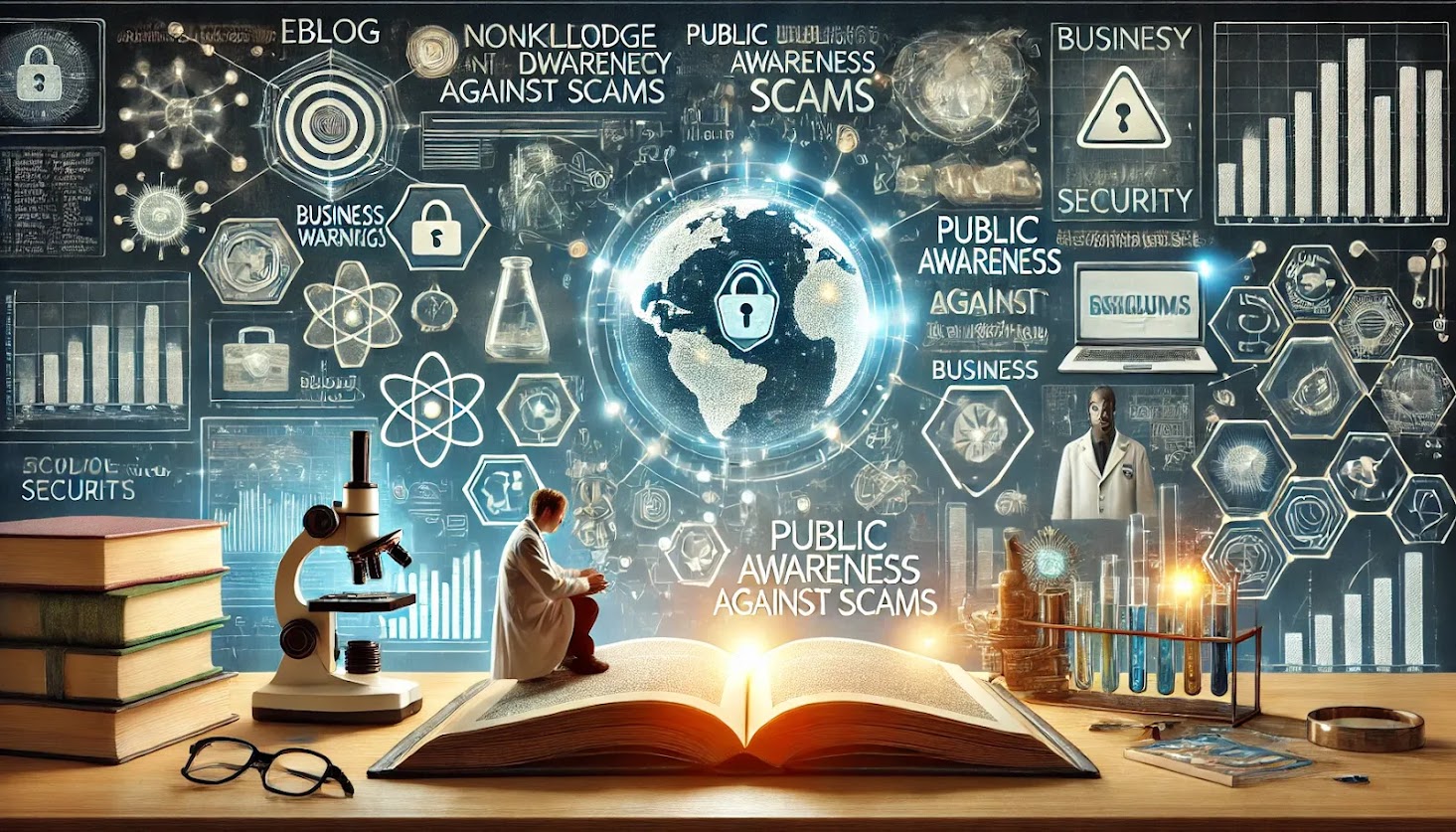
.webp)


